How Salesforce + AI Can Drive Real Business Value in Your Enterprise
What?
A simple guide that shows how AI can improve your business when used with Salesforce. We'll look at real customer service, sales, and document handling examples that save time and money.
Who?
For teams wanting to use AI to solve real problems in service, sales, and document handling with clear results to show.
Why?
To move past the AI hype and create projects that deliver real value.
Save money. Work faster. Make customers happier.
What can you do with it?
- Make customer service better and faster with AI
- Help sales teams close more deals
- Process documents like claims and bills automatically
3 Big Ways AI Can Help Your Business
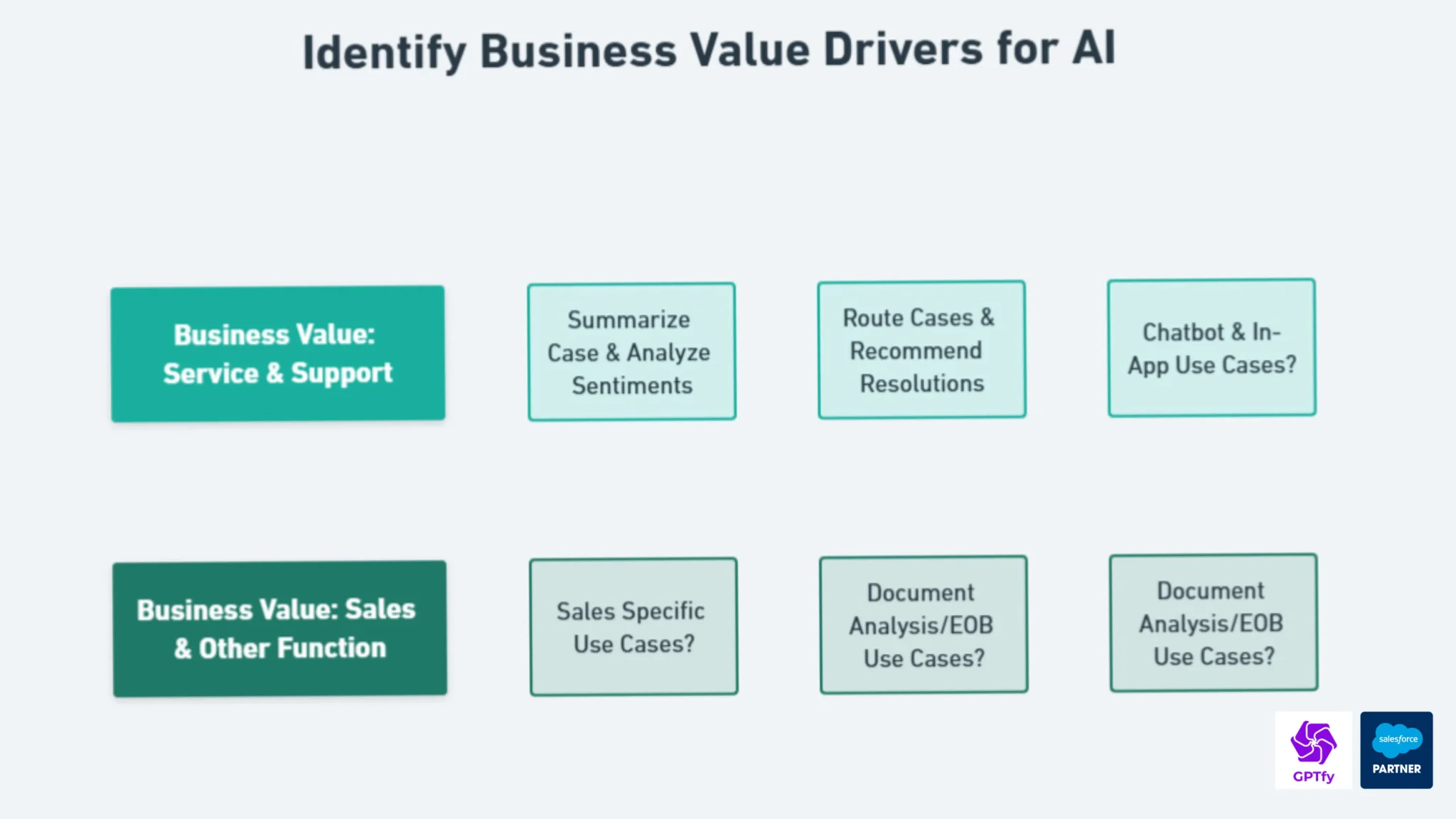
1. Better Customer Service
In service and support, AI can help by summarizing claims and cases, checking how customers feel, routing cases to the right people, and suggesting knowledge base articles to help your team. It can even work with chatbots to help customers right from your app.
Understand Customer Issues Faster
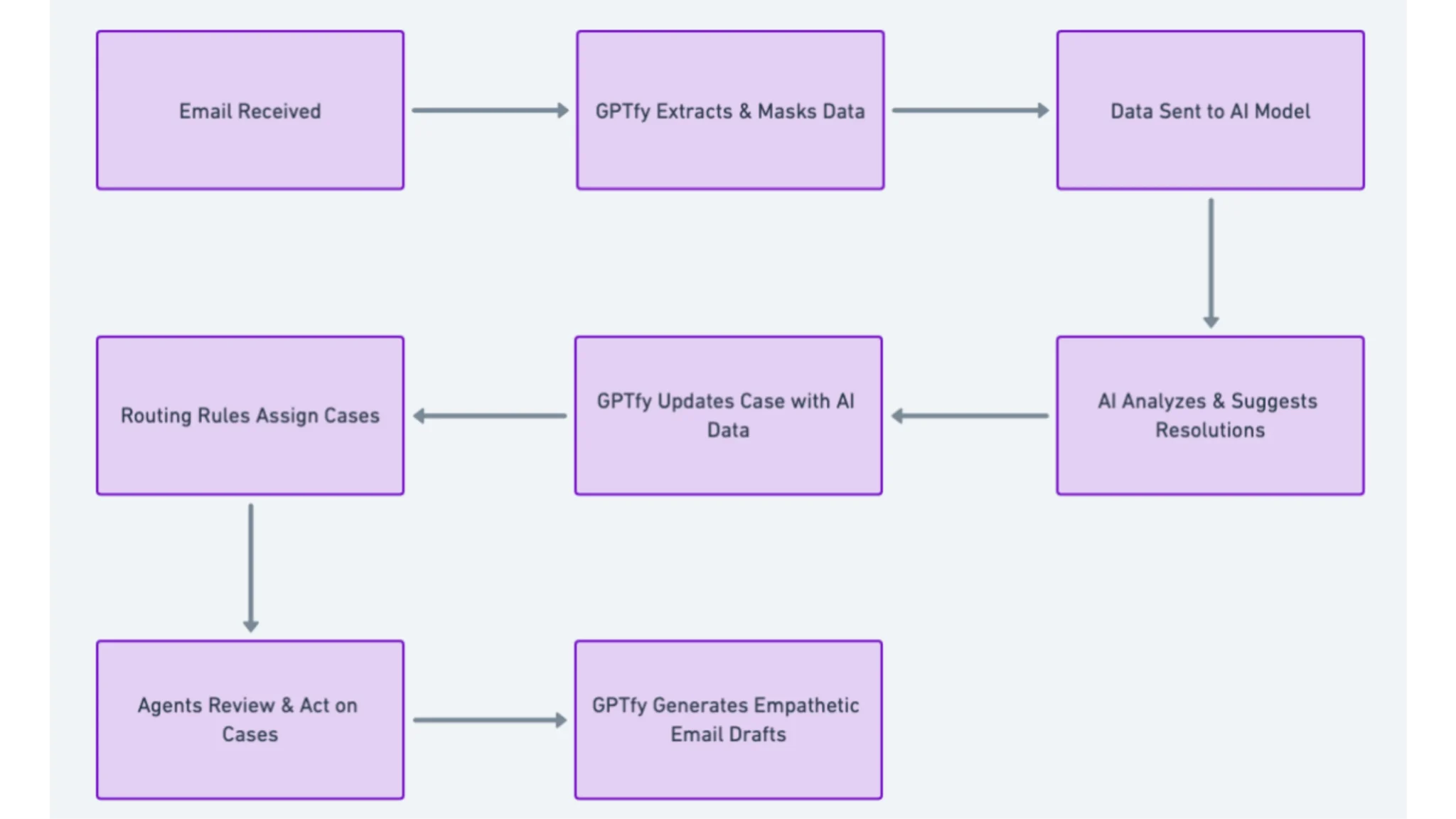
- AI-powered email-to-case process showing how AI extracts and sorts email data for faster case handling.
- Let AI read and summarize long customer conversations
- Know if customers are happy or upset automatically
- Spot the main problems quickly
- Track how customer mood changes over time
- Step in early when customers seem unhappy
Send Cases to the Right People
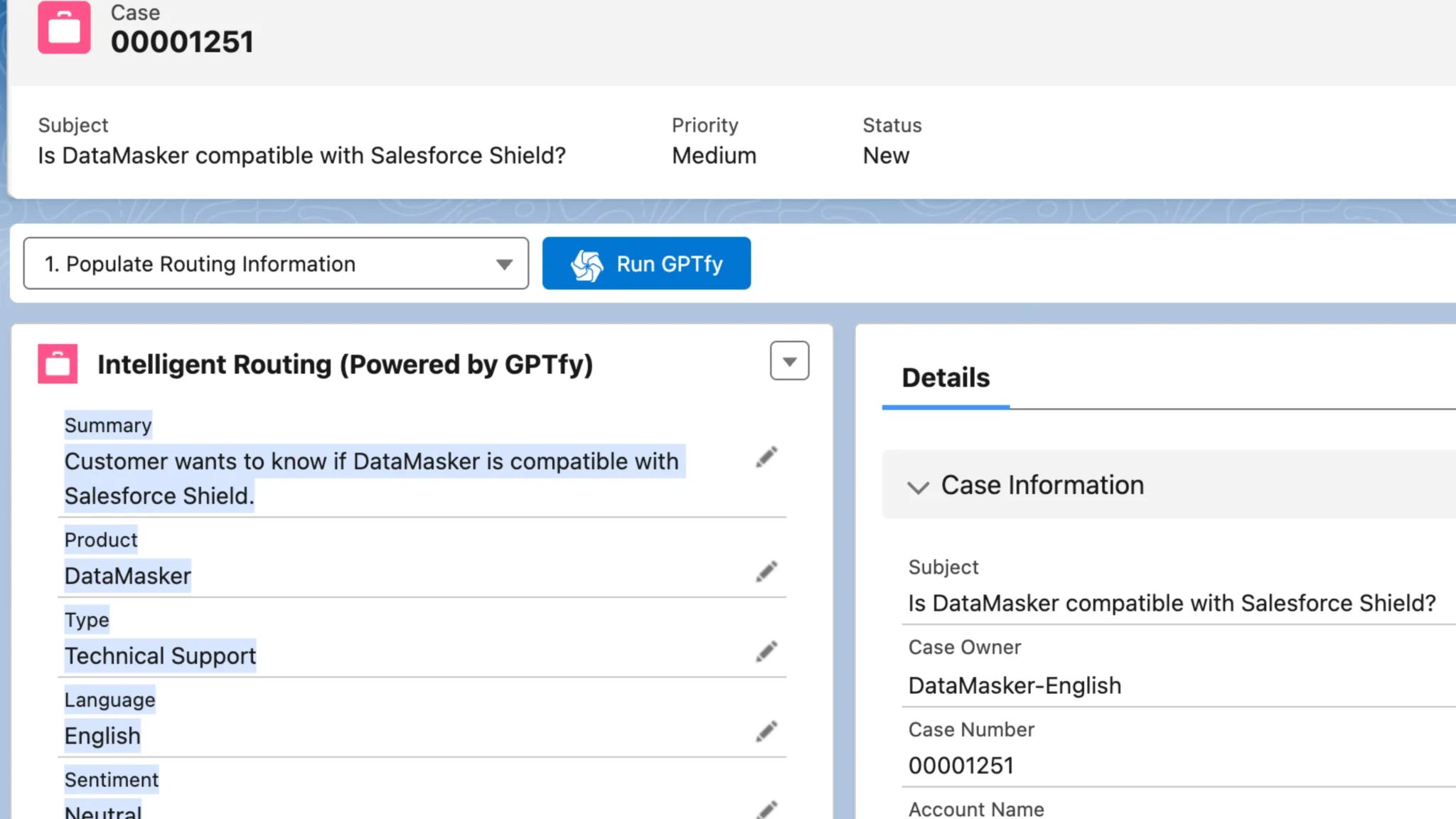
- AI finds the best agent for each problem
- Shows similar past cases that were solved
- Sets case priority automatically
- Knows which cases need experts
- Gets customers help faster
Make Knowledge More Useful
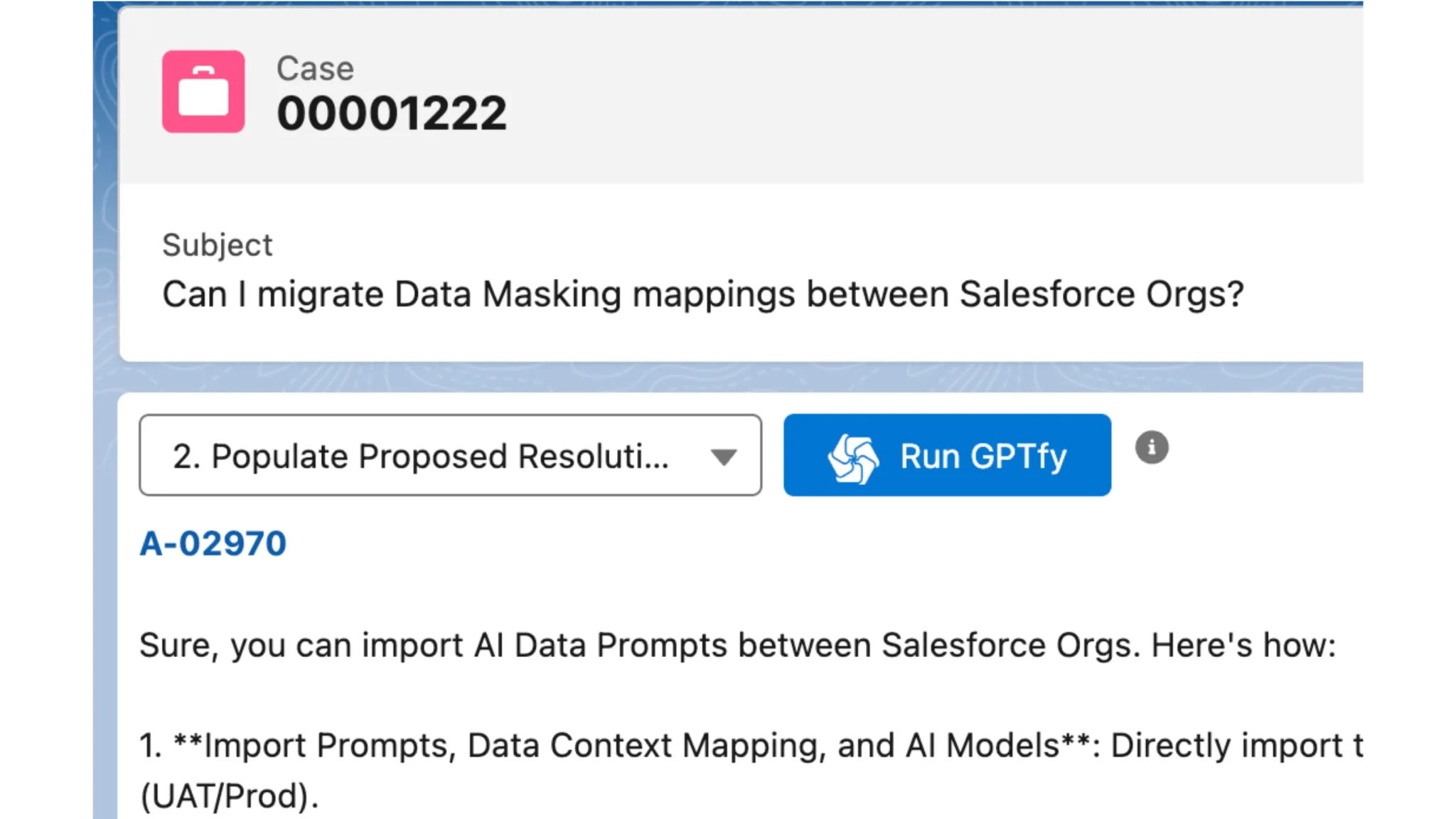
- AI finds the best agent for each problem
- Shows similar past cases that were solved
- Sets case priority automatically
- Knows which cases need experts
- Gets customers help faster
Smart Customer Support
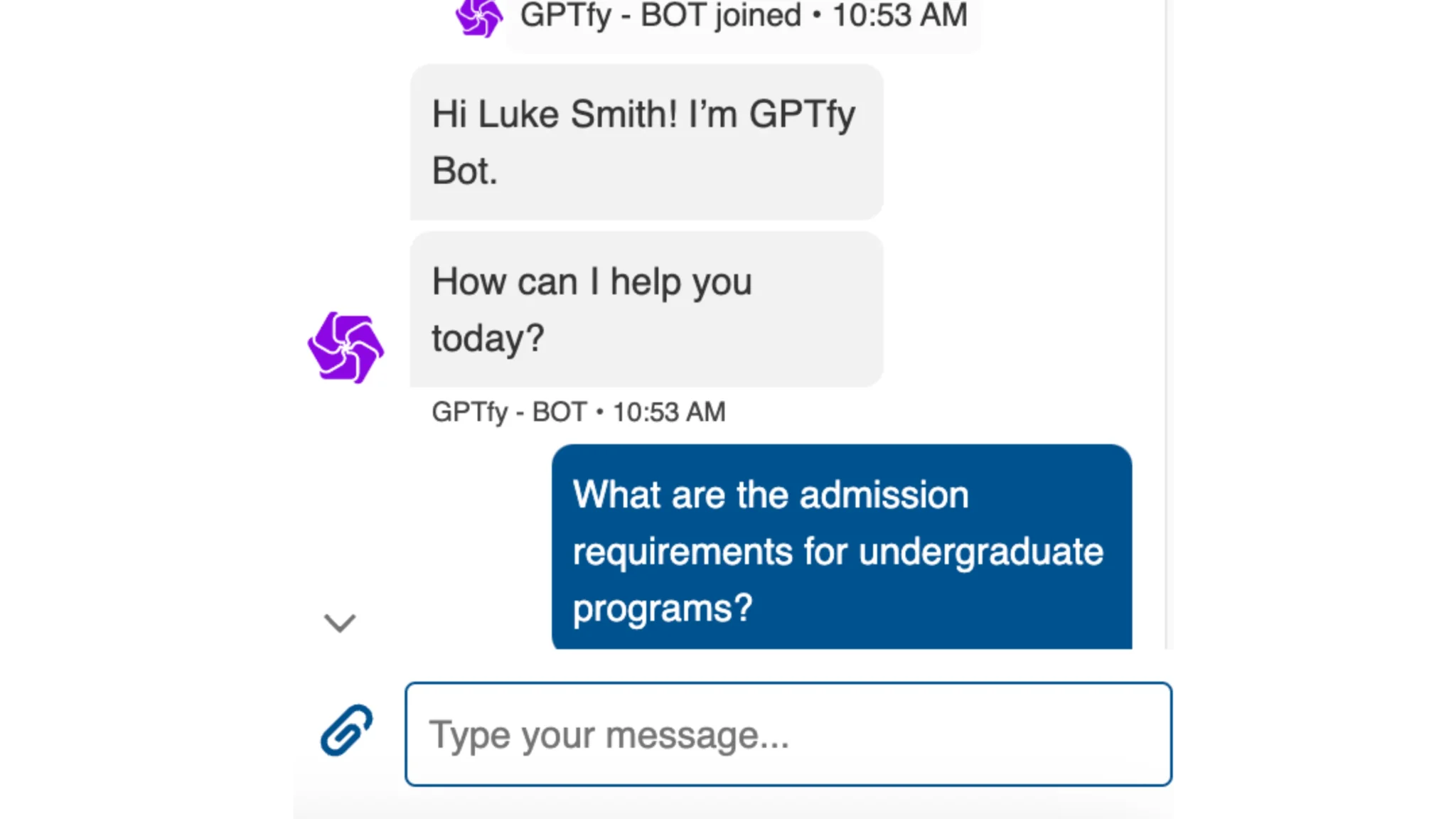
- AI chatbot helps customers 24/7
- It gives help based on what customers are doing
- Connects to human agents smoothly when needed
- Makes support personal for each customer
- Spots problems before customers complain
2. Boost Sales Results
For sales teams, AI can help them understand relationships better, spot sales chances, and work better with partners through healthcare.gov and other channels.
Help B2B Sales Teams
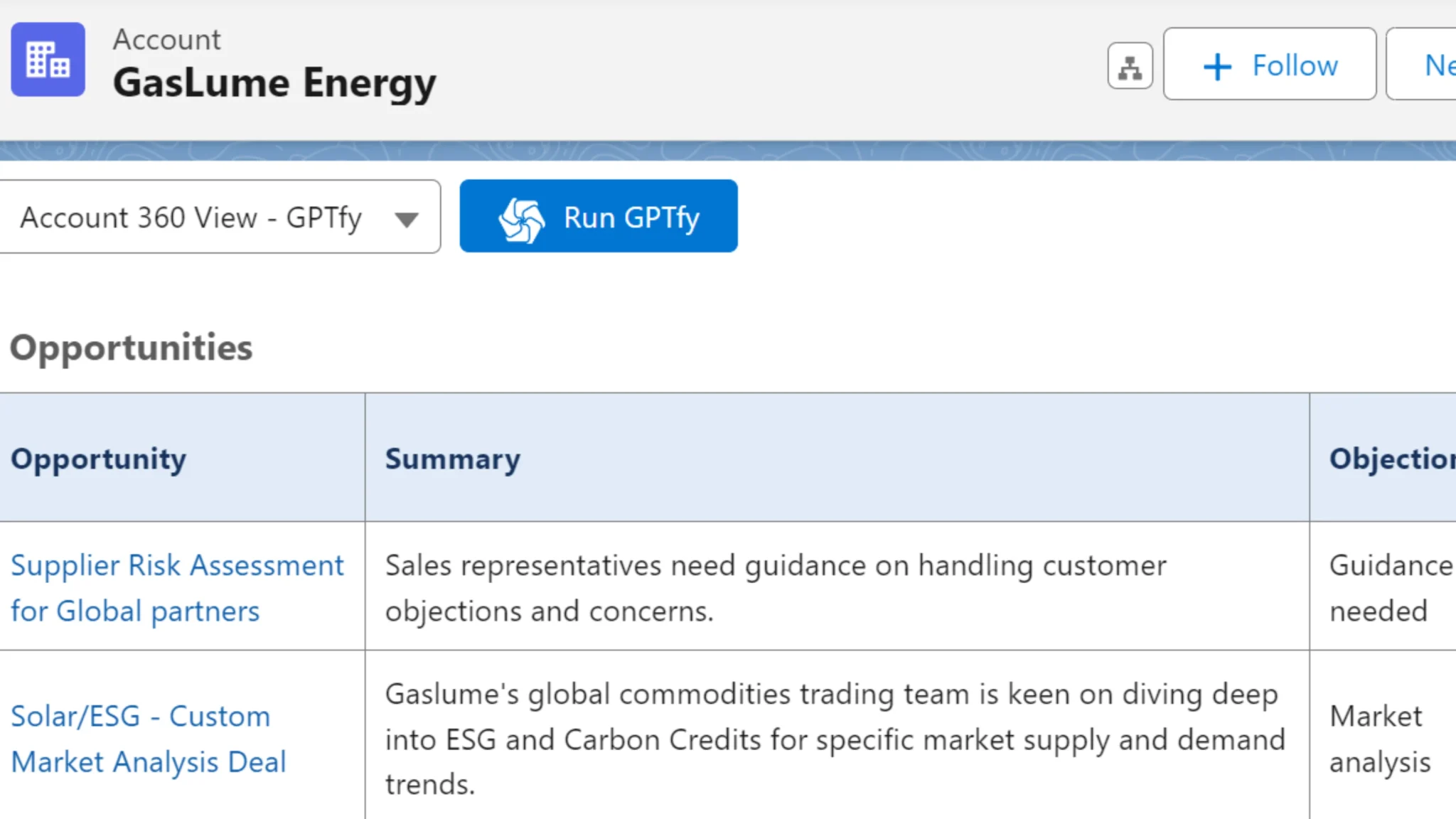
- Understand customer relationships better
- Get insights about competitors
- Score deals by chance of winning
- Suggest what to do next
- Write meeting notes automatically
Improve B2C Sales
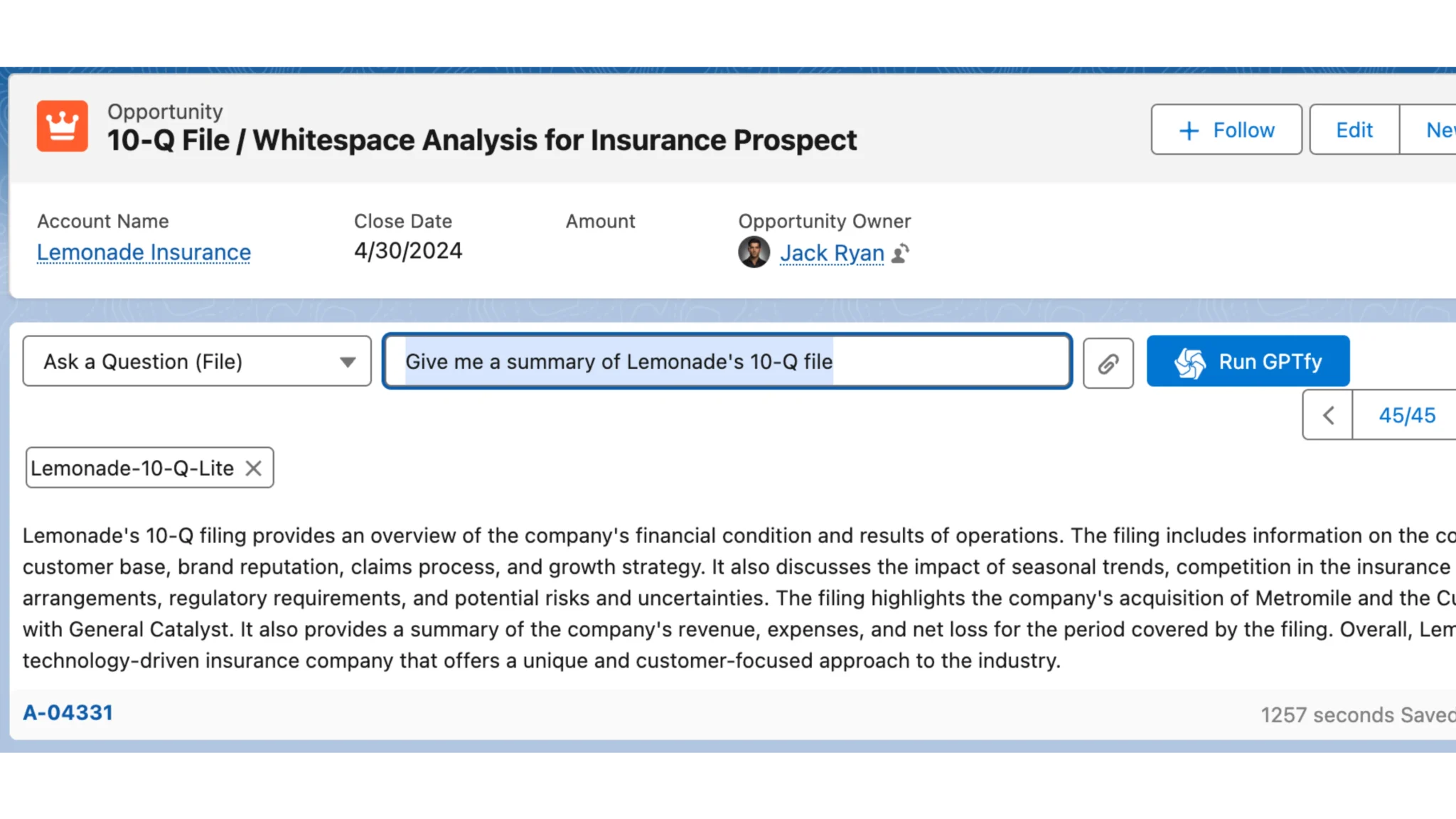
- Predict what customers might buy
- Suggest the right products
- Find chances to sell more
- Understand customer journeys
- Make messages personal
Support Sales Partners
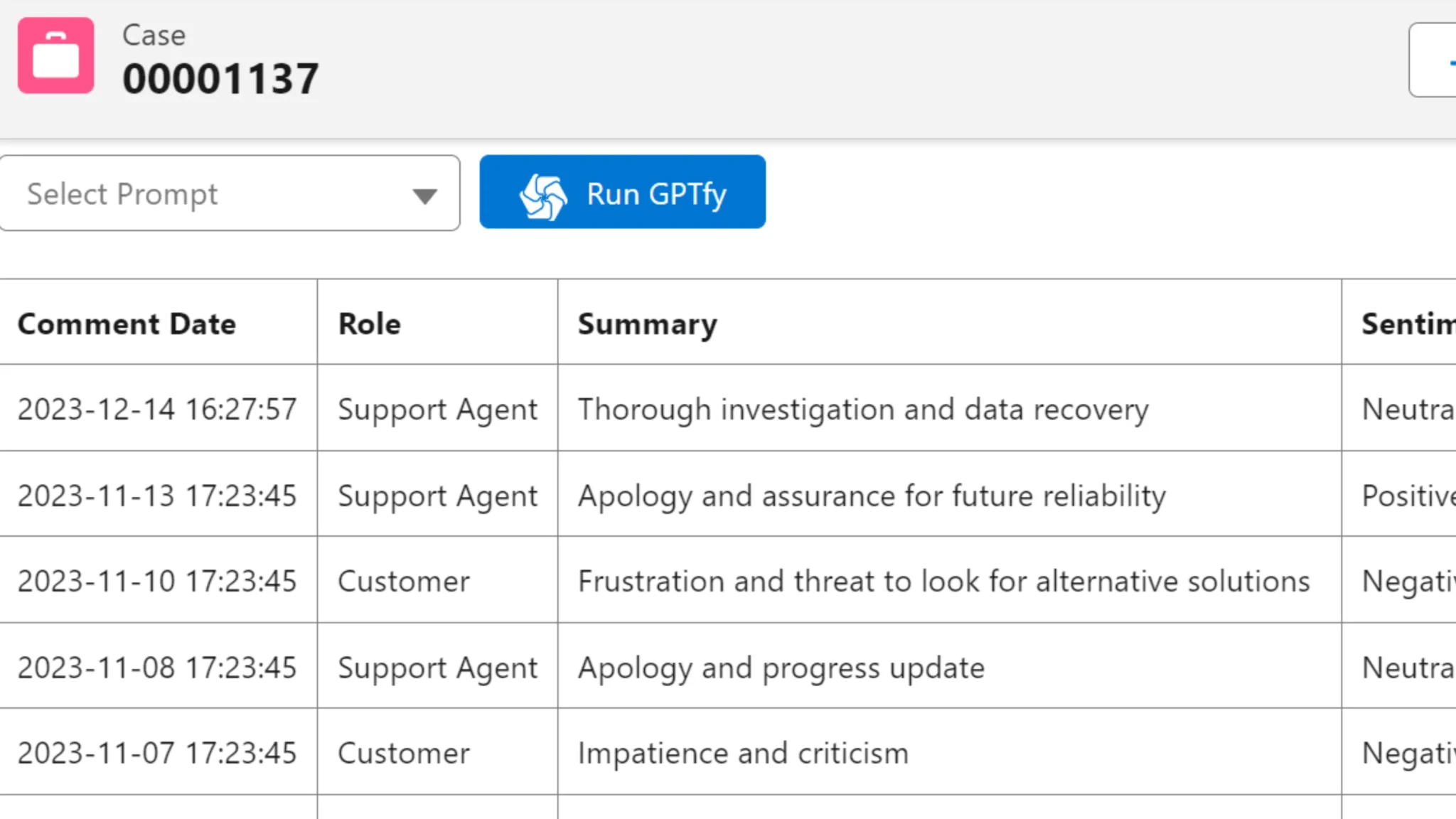
- Predict what customers might buy
- Suggest the right products
- Find chances to sell more
- Understand customer journeys
- Make messages personal
3. Handle Documents Smarter
AI can help you go through the PDFs to get the answers to the customer query, compare PDFs from insurance, find key insights, and more.
Read Documents Automatically
- Pull important info from claims and bills
- Find differences between documents
- Spot possible rule breaks
- Find missing information
- Turn paper documents into digital data
Compare Documents
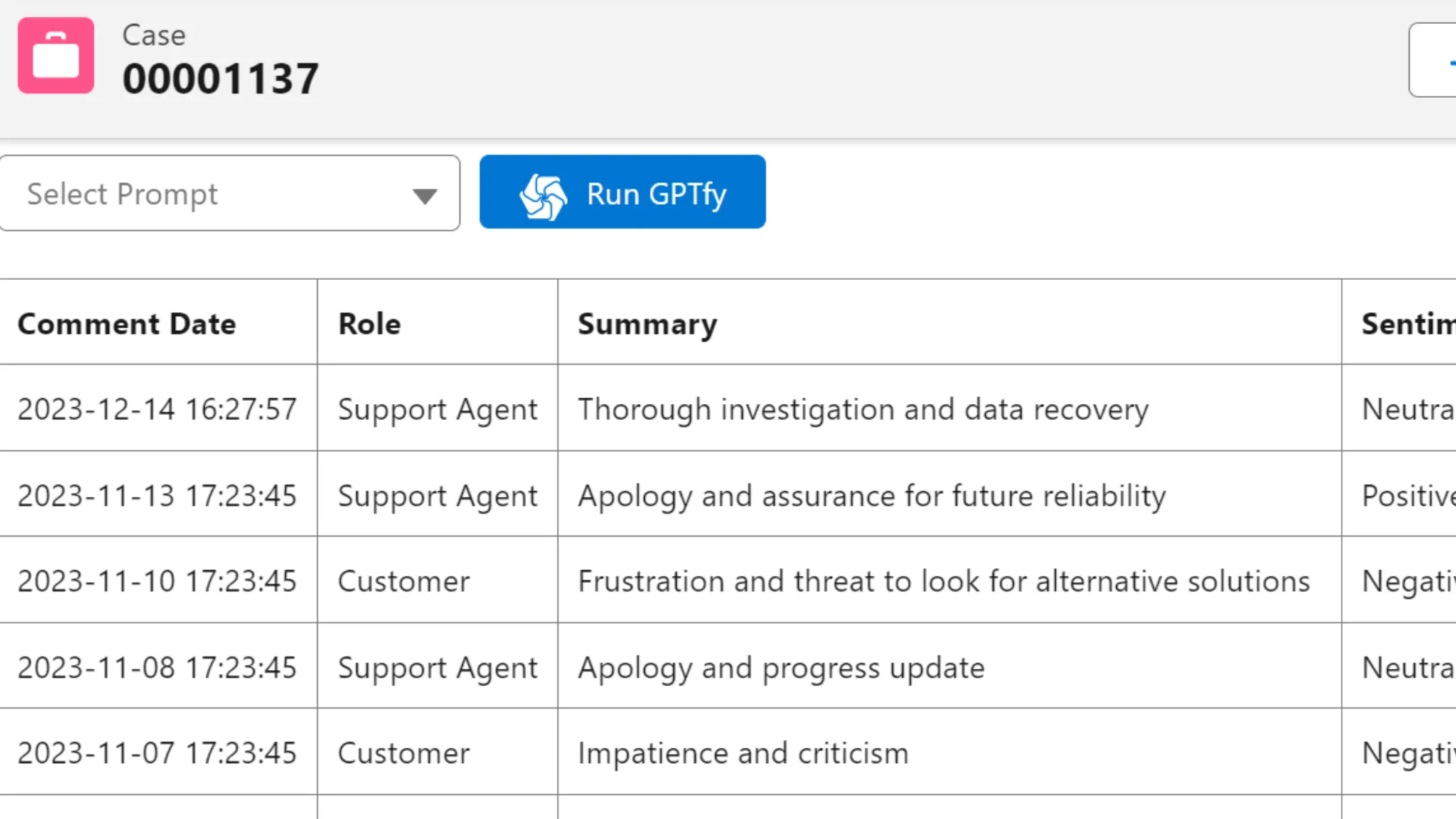
- Match doctor bills with insurance papers
- Find billing patterns
- Track document changes
- Make summary reports
- Save time on paperwork
Work Faster
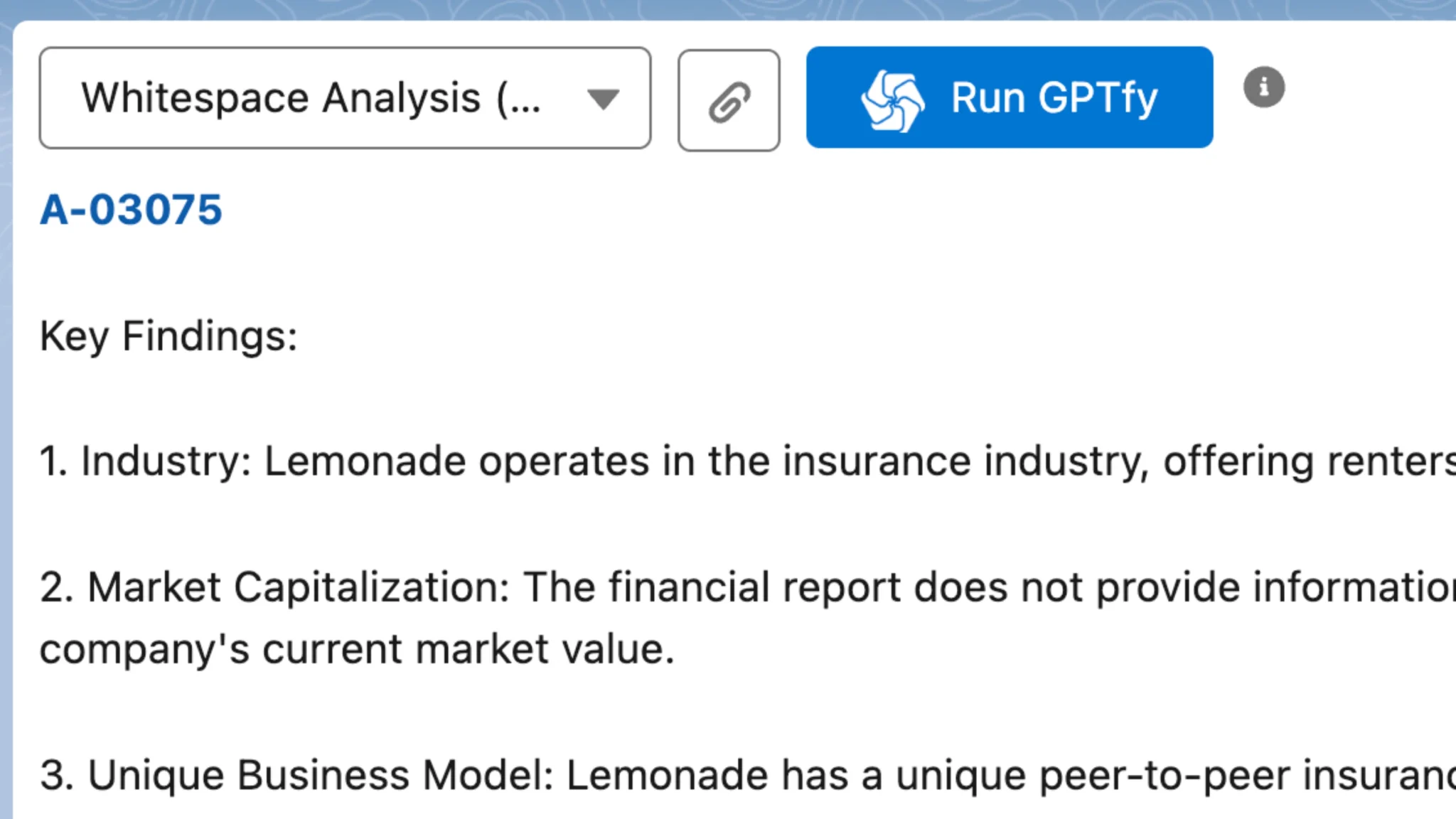
- Cut document review time by more than half
- Make fewer mistakes
- Handle papers faster
- Need fewer people to process documents
- Handle more work without adding staff
Making the Business Case
You have to find those use cases that can show the value, aka help your Salesforce end users, and give a decent ROI on it, which justifies the investment in AI for your Salesforce.
Show the Value & Numbers That Matter
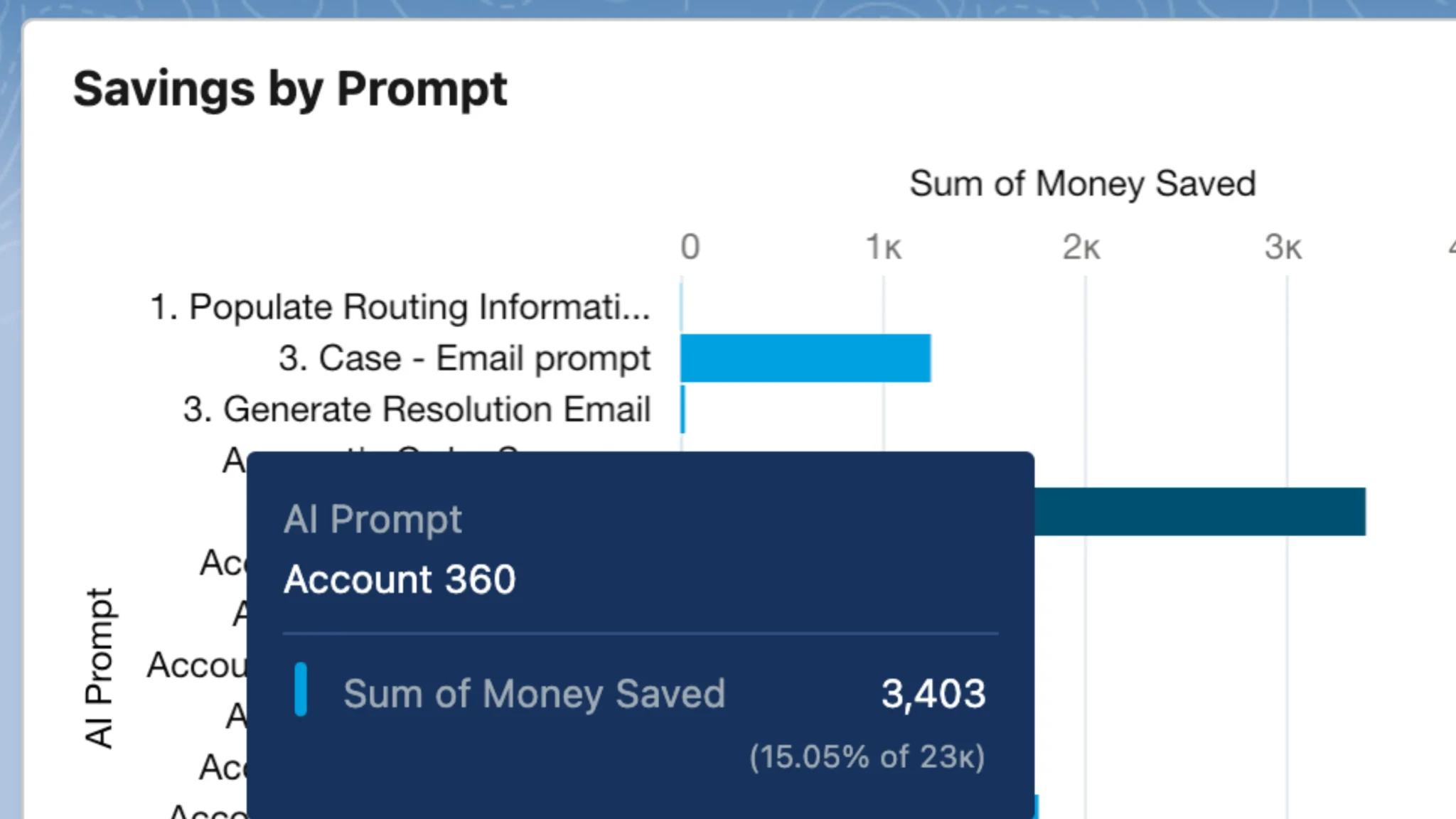
- How much faster work gets done
- How many problems get fixed the first time
- How much time is saved on paperwork
- How much more work each person can do
- How many fewer escalations are needed
Other Benefits
- Happier customers
- Happier employees
- Better rule following
- Less risk
- More consistent work
How to bring AI into your Salesforce Plan Step-by-Step
The best approach is phased implementation. Start with very specific, low-risk, less invasive features that show clear value.
1. Start Simple
- Begin with basic summaries
- Add mood checking
- Start basic document reading
2. Add More Features
- Make routing smarter
- Read more types of documents
- Add knowledge suggestions
3. Advanced Tools and Features
- Add AI chat
- Add deeper analysis
- Add prediction tools
Conclusion
AI in Salesforce can make your business work better and faster.
Start with simple projects that show quick results, like having AI read documents or summarize cases.
Then, build on what works and do more. The key is to begin with clear goals that save time or money and grow from there.
