AI-Powered Call Logging in Salesforce - Voice Notes to Tasks Guide
TL;DR:
Learn how to use GPTfy Voice to turn quick voice notes into Salesforce call logs and tasks automatically, saving you time and helping you follow up with customers better.
Not a fan of reading articles? Check out the video here:
## What?A practical guide on how to use AI to automatically log your Salesforce calls and create follow-up tasks from your voice recordings, saving you time and ensuring nothing falls through the cracks.
Who?
Sales representatives, account managers, customer success managers, and support agents who use Salesforce and want to streamline their activity logging process.
Why?
To eliminate the tedious manual process of logging calls and creating follow-up tasks in Salesforce.
-> Transform 30-second voice notes into complete activity logs and task lists automatically.
What can you do with it?
- Effortless Call Logging: Record a quick voice memo instead of typing detailed notes after customer calls
- Automated Task Creation: Have AI identify and create follow-up tasks from your spoken notes
- Enhanced Activity Tracking: Keep comprehensive records of all customer interactions without the manual effort
- Improved Follow-up Management: Never miss action items mentioned during calls
The Pain of Manual Call Logging
If you've ever been in sales or support, you know the drill: after every client call, you're supposed to log the interaction in Salesforce, capture key points, and create any necessary follow-up tasks. It's tedious, time-consuming, and often gets pushed to the bottom of your priority list.
As one sales rep put it: "I spend almost as much time documenting my work as I do actually selling."
The result? Important details get lost, follow-ups fall through the cracks, and your Salesforce data becomes incomplete and unreliable.
Enter AI-Powered Voice Activity Logging in Salesforce
What if you could simply talk for 30 seconds after a call and have AI:
- Transcribe your voice note
- Create a detailed activity log
- Extract action items
- Automatically create follow-up tasks with due dates
That's exactly what GPTfy Voice does for Salesforce users. Let's see it in action.
How It Works: A Real-World Example
I'll walk you through a real demo (rough edges and all) to show you how this works in practice:
Step 1: Record Your Voice Note
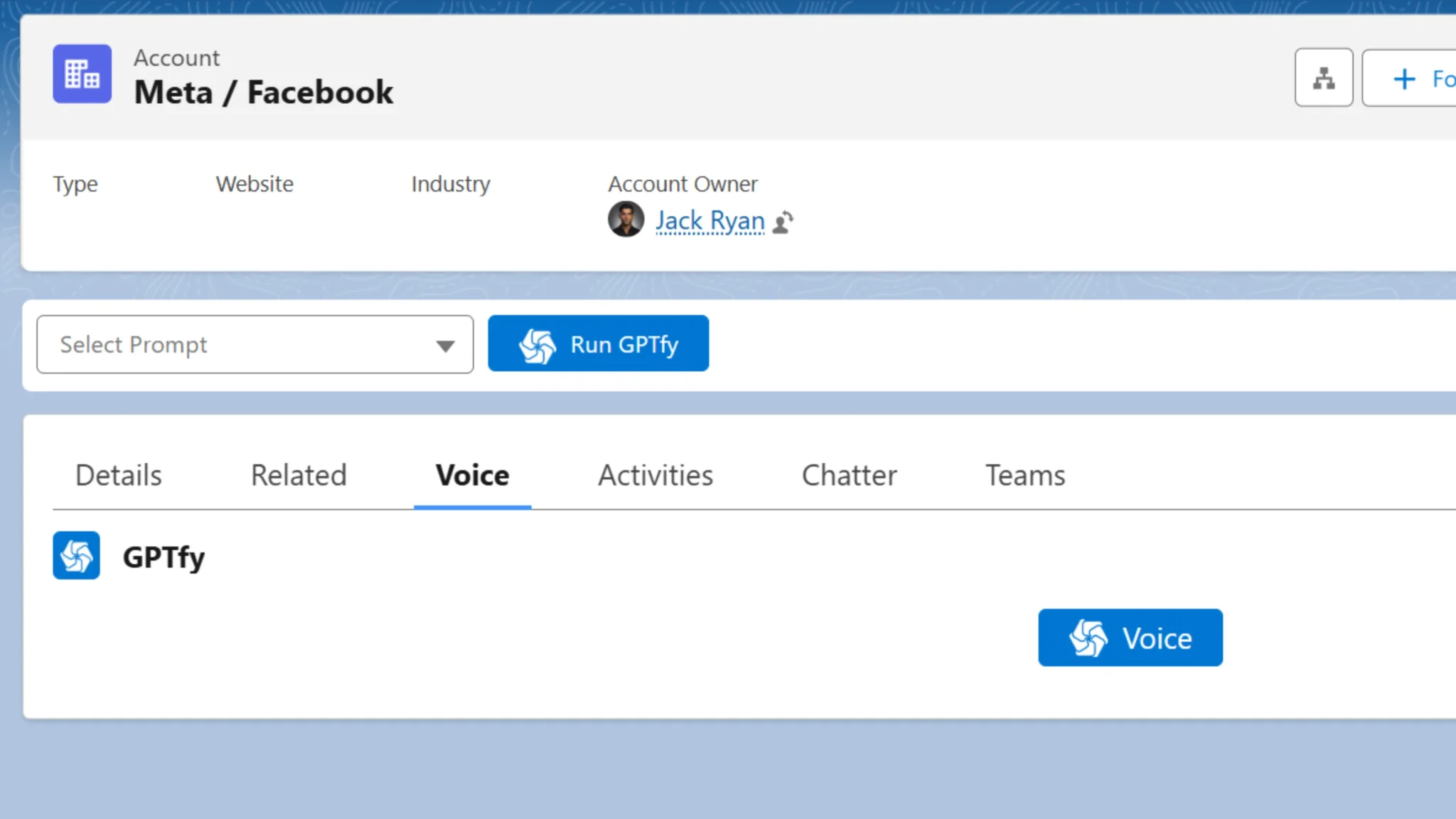
After a call with a prospect or customer, open the GPTfy component on any Salesforce record and click the voice recording option. Spend 30 seconds summarizing the call and mentioning any follow-up items.
In our example, I recorded this message:
“I had a conversation with the team at Meta. They are interested in using AI for their sales cloud and service cloud. They are concerned about security and privacy. I will send them a white paper on security and privacy today, and I need to schedule a call for the 10th of March. That I will do maybe this Friday.”
This took less than 30 seconds to record.
Step 2: AI Processing in Salesforce
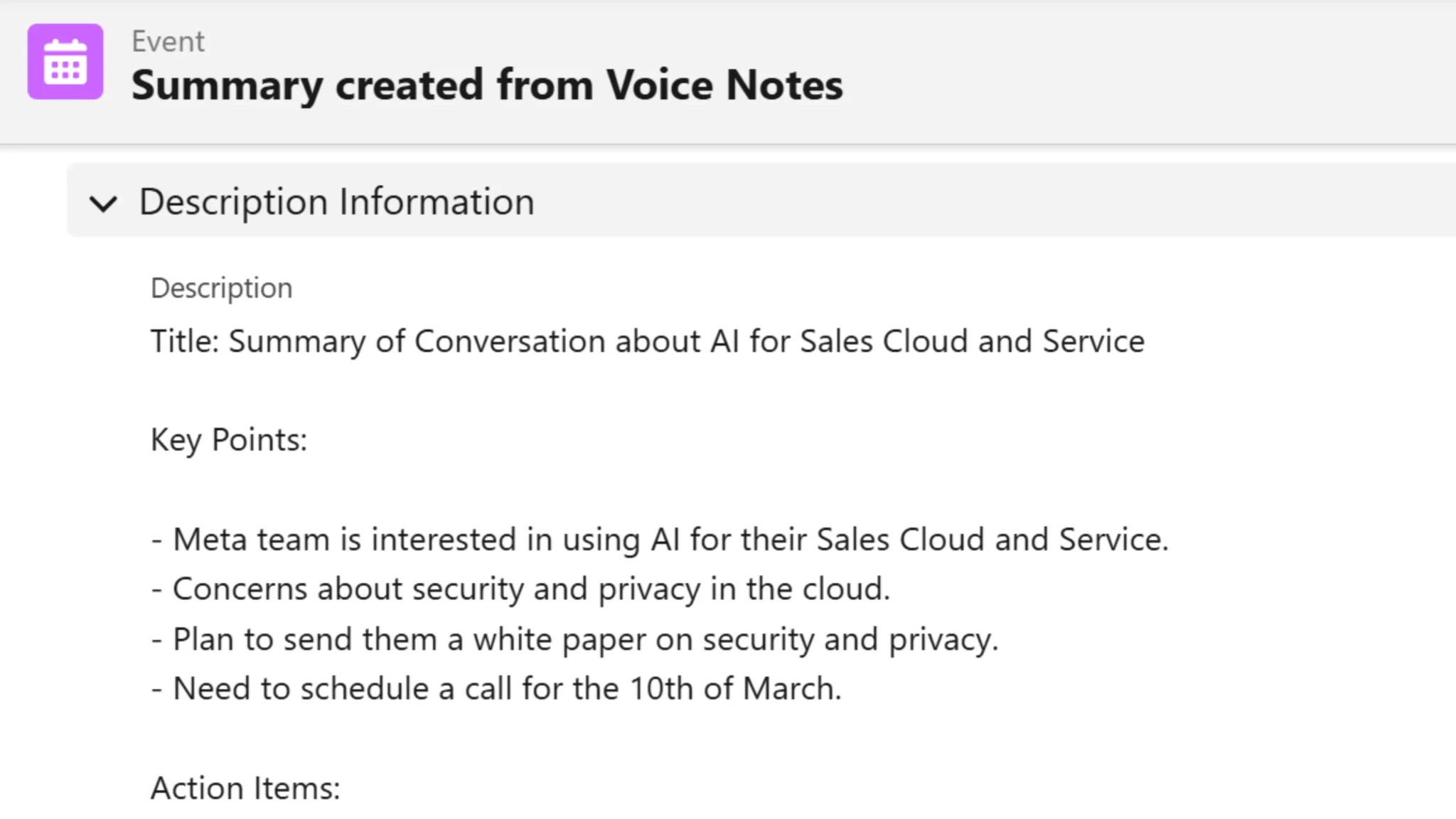
When you finish recording, GPTfy:
- Uploads the audio file to AI
- Gets it transcribed
- Runs analysis to identify key information and action items
- Creates the appropriate records in Salesforce
All of this happens in seconds, requiring zero additional effort from you.
Step 3: Review the Results
After processing completes, you'll receive a notification. Opening it reveals a comprehensive activity log with:
- Description: A summary of your conversation
- Key Points: Important details extracted from your message
- Action Items: Tasks that need to be completed
The AI correctly identified that I need to:
- Send a white paper on security and privacy
- Schedule a call for March 10th
Step 4: Automatic Task Creation
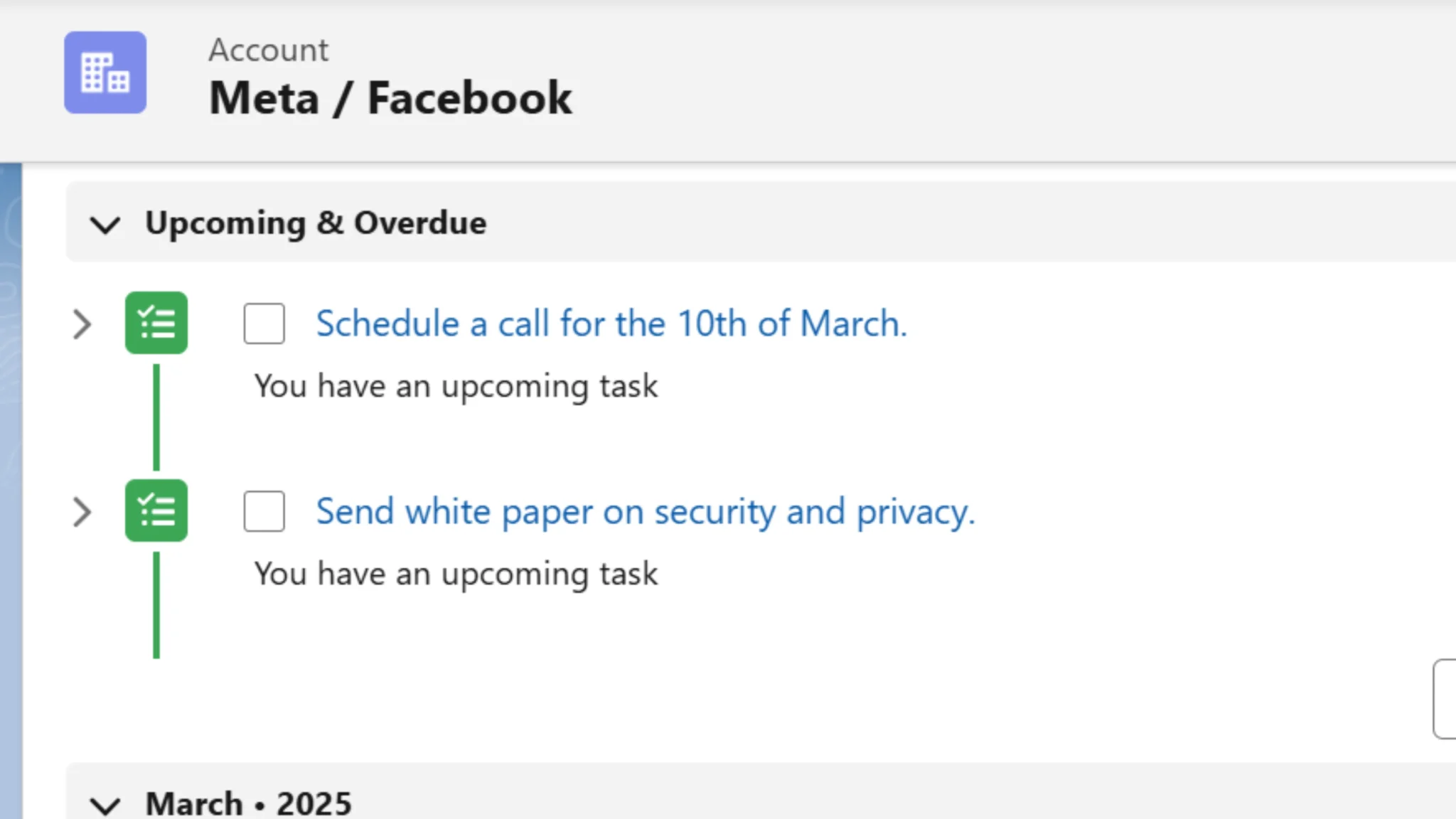
Now for the magic part – if you check the Activities section on your record, you'll find that GPTfy has already created tasks for each action item:
- Task: "Send whitepaper on security and privacy"
- Task: "Schedule call for March 10th"
These tasks include appropriate due dates and are ready for you to work on – no manual task creation is required!
Record your Notes in Salesforce with GPTfy
Quickly capture and convert your voice notes into actionable insights with GPTfy Voice, seamlessly integrated into your Salesforce CRM.
The Reality Check: AI's Current Limitations
Like any AI technology, it's not perfect yet. In our demo, the system correctly identified the need to schedule a call for March 10th, but it missed the detail about doing this "this Friday."
This is actually a good demonstration of current limitations in LLMs (Large Language Models) – they're getting better at understanding temporal references but still struggle with complex time expressions and contextual time references.
As one GPTfy user mentioned: "Like a naive toddler, AI will soak up whatever you tell it, but might miss some of the nuances."
Pro tip: For best results, be explicit with dates and deadlines in your voice notes.
Business Impact: Beyond the Cool Factor
This isn't just a neat tech trick – it delivers real business value:
- Time Savings: The average sales rep spends 5-10 minutes per call on documentation. With 5 calls per day, that's up to 50 minutes saved daily.
- Improved Data Quality: Voice notes captured immediately after calls contain more accurate details than notes written hours later.
- Enhanced Follow-Through: Automatic task creation ensures nothing falls through the cracks.
- Increased Salesforce Adoption: When logging activities is this easy, team members are more likely to use the system properly.
From Prototype to Production: Implementation Considerations
While our demo shows the technology working in a simplified case, implementing it successfully in your organization requires some thought:
1. Prompt Engineering
For optimal results, you'll want to fine-tune the AI prompts that analyze your voice notes. This might include:
- Organization-specific terminology
- Standard task categorization
- Company-specific follow-up protocols
2. User Training
Even the best AI needs proper input. Brief training sessions can help team members understand:
- What information to include in voice notes
- How to phrase action items for best recognition
- When to use voice logging vs. manual entry
3. Integration With Workflow
Consider how this tool fits into your broader workflows:
- Should tasks be assigned to the record owner or the person who created them?
- Do you want notifications for new AI-generated tasks?
- Should certain types of tasks trigger approval workflows?
Conclusion
GPTfy Voice transforms the tedious process of Salesforce activity documentation into a 30-second voice note task. The AI automatically transcribes your recording, creates a detailed activity log, and generates follow-up tasks with due dates.
While not perfect (as shown by the missed detail about scheduling "this Friday"), it dramatically reduces administrative burden and ensures better follow-through on commitments made during calls.
The technology delivers real ROI through time savings, improved data quality, and enhanced follow-through on customer commitments.
