Connect APIs. Amplify Data Intelligence.
richer AI responses with external data integration.
Developers, Connect Any REST API
Developers, Connect Any REST API
Custom Apex Connector Interface
Implement ccai.AIDataSourceInterface to easily plug in any REST-based API, deserialize extracted Salesforce context, invoke external APIs, and merge returned JSON.
Named Credential–Based Authentication
Secure API calls using Salesforce's Named Credentials, eliminating hard-coded secrets and providing declarative authentication management.
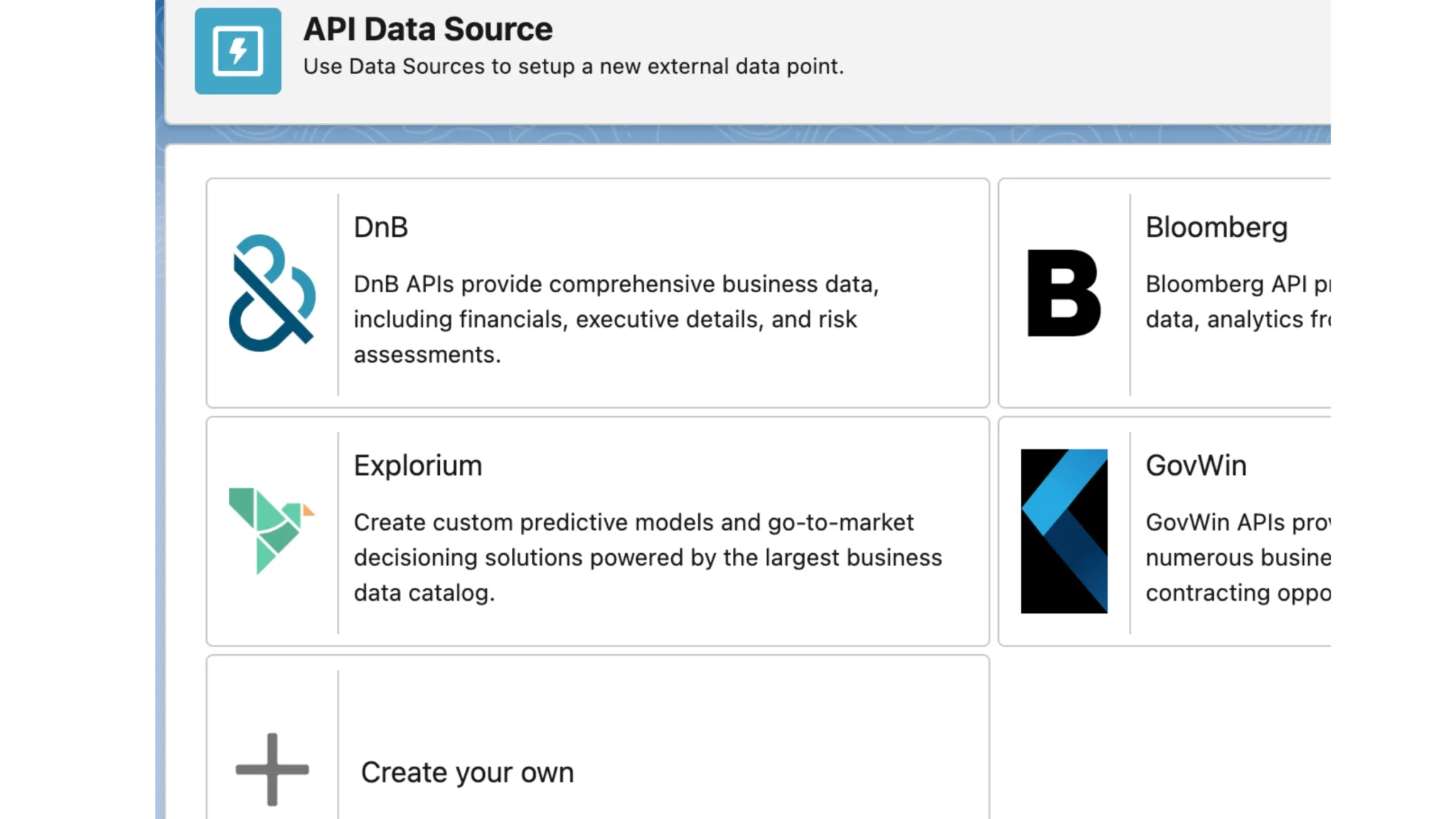
Business Analysts, Enrich Customer Data
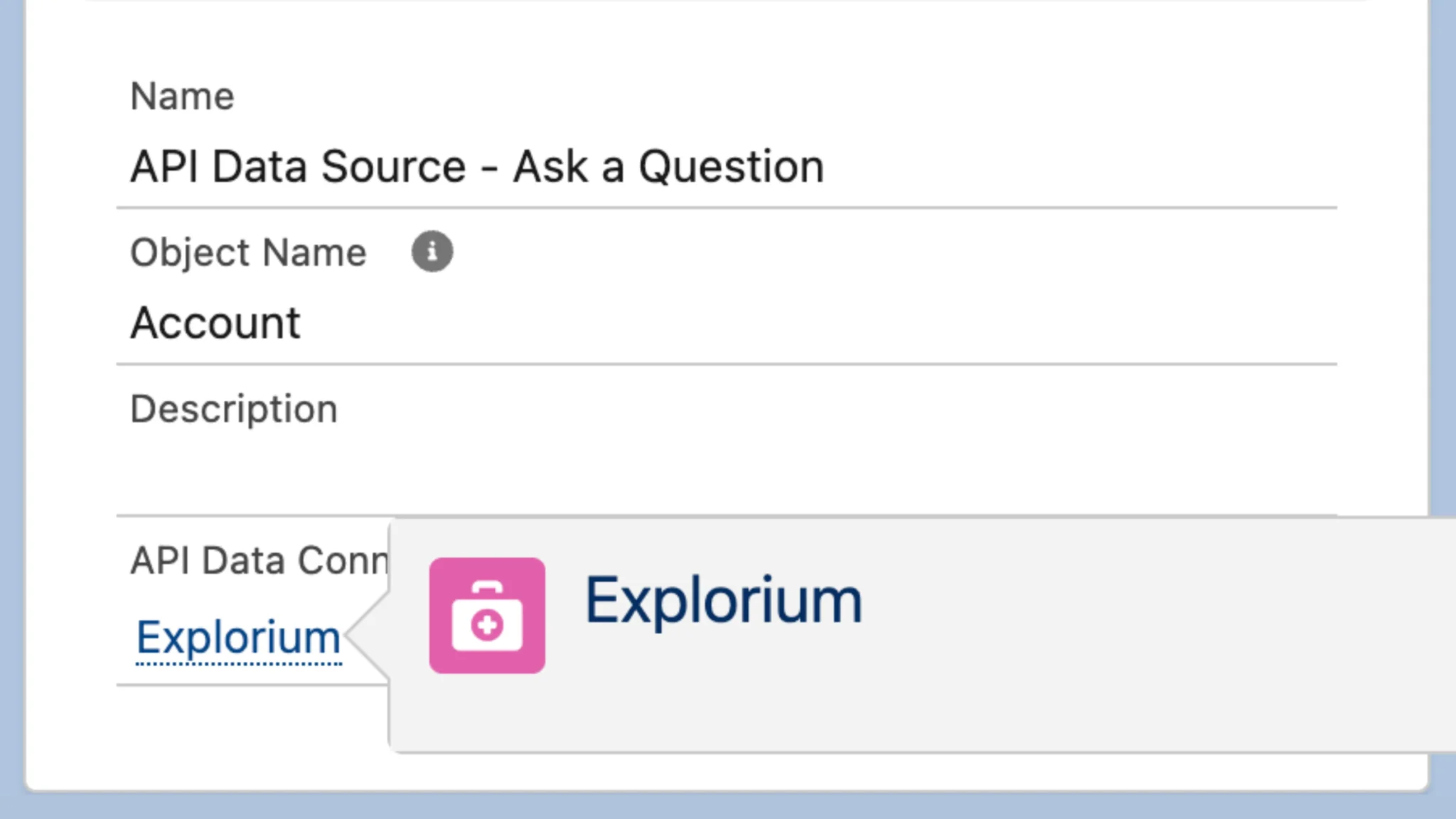
Business Analysts, Enrich Customer Data
Enhanced Segmentation
Pull in external engagement data via third-party APIs and let AI highlight accounts trending toward churn, enabling preemptive retention campaigns.
Dynamic KPI Dashboards
Fuse real-time financial or operational metrics from ERP APIs into your Salesforce analytics, then use GPTfy prompts to generate narrative summaries.
IT Teams, Ensure Security and Scale
IT Teams, Ensure Security and Scale
Future-Proof Architecture
Standardize on Named Credentials and the AI Data Source framework to rapidly onboard new API integrations as the business evolves—no new code patterns required.
Centralized Governance
Manage all external API connections within Salesforce's security model. Audit logs and PII-scrubbing ensure data residency and privacy regulations are consistently enforced.
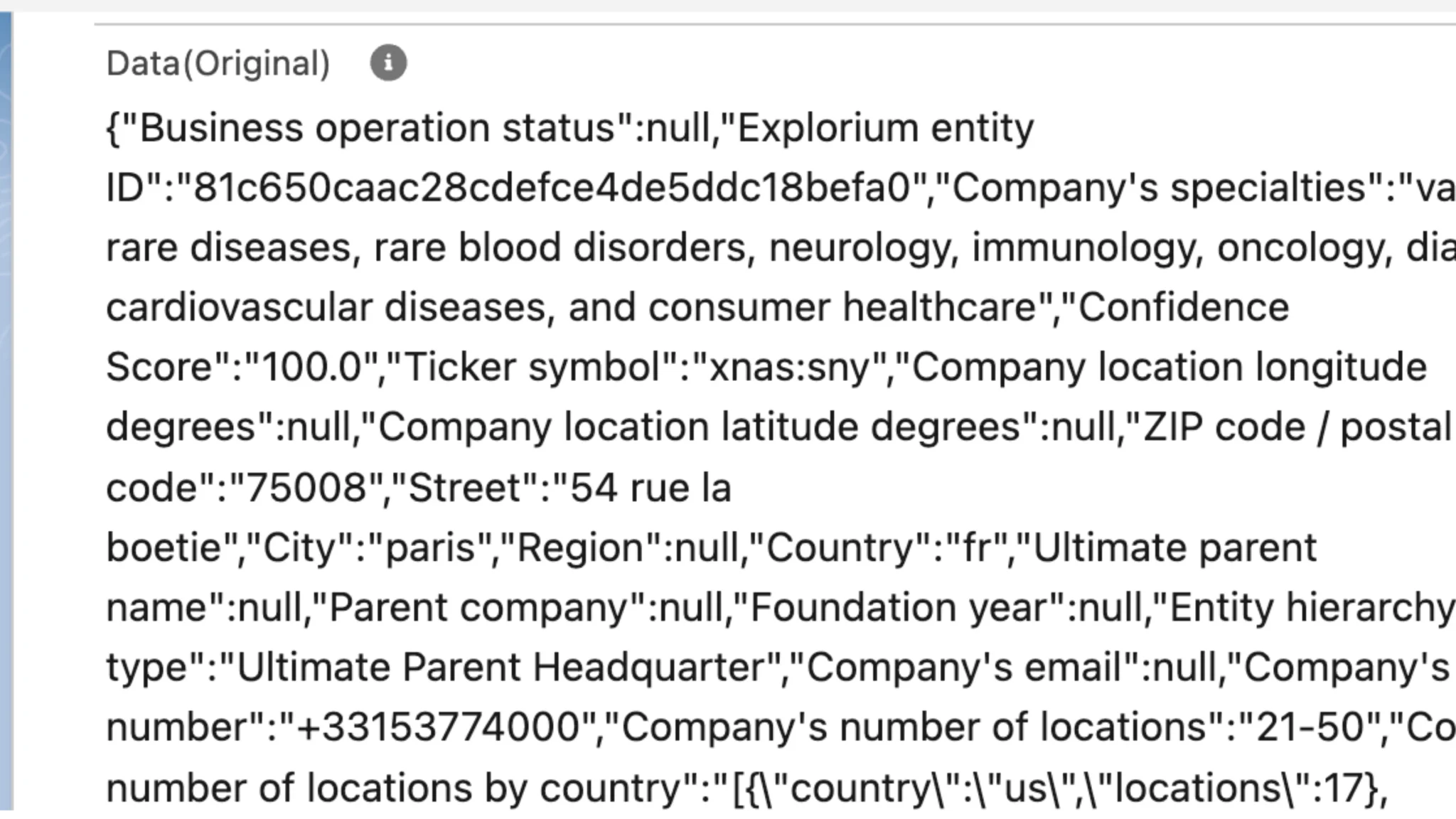
"Finally an easy-to-use AI solution which would not only help you manage daily tasks efficiently but also give you the power to interpret large datasets to make business decisions effectively."— Ashwin Kotian, Assistant Vice President at ICICI Lombard General Insurance Company Limited
Frequently Asked Questions
The API data integration is highly secure, leveraging Salesforce's Named Credentials for authentication and eliminating hard-coded secrets. All API calls are logged with before/after JSON in security-audit records, ensuring compliance requirements are met out of the box. The system also supports PII-scrubbing and maintains data residency requirements through centralized governance within Salesforce's security model.
The system supports integration with any OIDC or OAuth-secured REST API, including firmographics services, demographic data providers, internal BI endpoints, and more. Through the custom Apex connector interface, you can easily plug in any REST-based API, deserialize Salesforce context, and merge returned JSON for AI processing. This flexibility allows you to enrich your Salesforce data with insights from virtually any external source.
Declarative context mapping allows you to map Salesforce object fields to your connector through a simple UI in the GPTfy Cockpit. The system automatically extracts the mapped fields, feeds them to your connector, and includes the enriched output in the AI payload. This eliminates the need for custom code and provides a user-friendly way to configure data enrichment workflows without technical expertise.
Named Credentials provide several key benefits: they eliminate hard-coded secrets from your code, offer declarative authentication management, and integrate seamlessly with Salesforce's security model. This approach ensures that API credentials are stored securely, can be easily rotated, and provide centralized governance for all external API connections. It also simplifies the development process by handling authentication automatically.
AI with Context. Decisions with Confidence.
See how GPTfy's API Data Source enhances your Salesforce data with external insights in just 30 minutes. We'll demonstrate implementation tailored to your business needs.
Book a Demo100% Salesforce Native. AppExchange Security Approved.
Every API Data Source call is logged with before/after JSON in a security-audit record. You can inspect original data, PII-removed data, and the merged JSON that went to AI—meeting compliance requirements out of the box.