Automate Salesforce Email-to-Case with AI - Complete Implementation Guide
TL;DR
This article shows how to add AI to your Salesforce Email-to-Case system. When customers email you, AI reads the message, finds answers in your knowledge base, and replies automatically – often within minutes.
You decide which emails get AI responses and which go to human agents. This saves your team time and gives customers faster answers while using your existing email support system.
Not a fan of reading articles? Check out the video here:
---What?
A practical guide showing how to automate Salesforce Email-to-Case with AI to provide instant, intelligent responses to customer inquiries without manual intervention.
Who?
Salesforce admins, service cloud managers, customer support leaders, and anyone looking to enhance their Email-to-Case implementation with AI capabilities.
Why?
To dramatically reduce response times, automate routine inquiries, and improve customer support efficiency while maintaining your familiar Email-to-Case workflow.
What can you do with it?
- Automatic Email Response: Generate conversational, contextually accurate responses to customer questions without agent involvement
- Intelligent Case Routing: Automatically categorize and route cases based on content analysis and intent detection
- Knowledge Integration: Leverage your existing knowledge base to provide accurate, consistent answers
- Support Automation: Free up agents from handling routine inquiries while maintaining personal touch
The Reality of Email-to-Case in 2025
Despite the rise of AI chatbots, copilots, and AI agents in Salesforce, a surprisingly large number of Salesforce customers still rely heavily on Email-to-Case. This persistence isn't just due to technical limitations—it's about simplicity and habit. Email remains the comfort zone for many customers and support teams alike.
One customer with sophisticated Email-to-Case processes recently asked me, "Can we really use AI with our Email-to-Case setup? Can it answer emails automatically?"
The good news? Yes, you absolutely can – and it's more straightforward than you might think.
How AI-Enhanced Email-to-Case Works
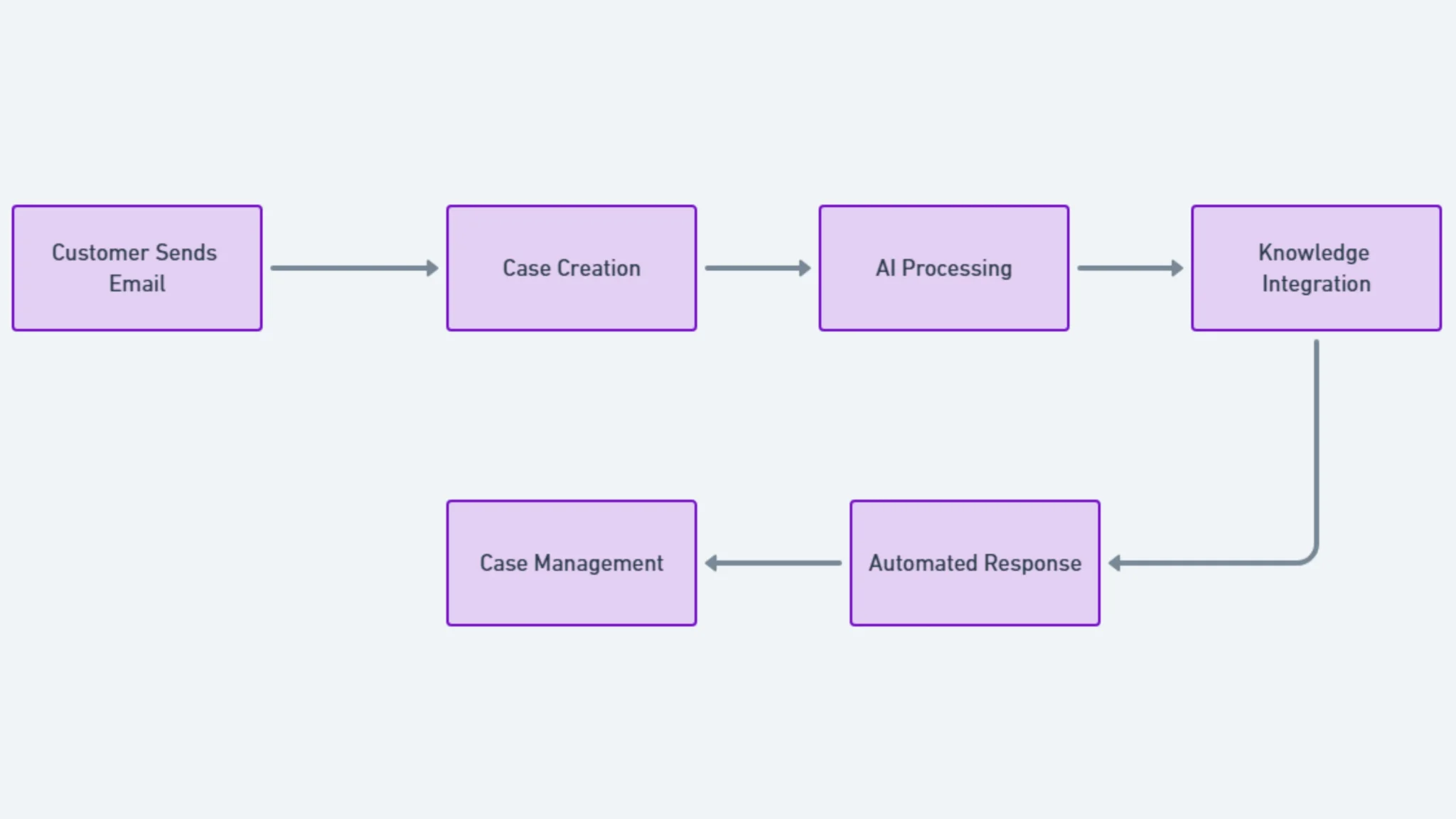
Let's walk through a real-world example to see exactly how this works:
- Customer Sends Email: A customer emails your support address with a question (in our example: "Does GPTfy have a trust layer?")
- Case Creation: Salesforce automatically creates a case from the email with the standard Email-to-Case functionality
- AI Processing: GPTfy connects to an AI model that analyzes the email content
- Knowledge Integration: The AI leverages RAG (Retrieval Augmented Generation) to pull relevant information from your knowledge base
- Automated Response: The system generates a personalized, conversational response and sends it back to the customer
- Case Management: The case is automatically categorized, with routing information and proposed resolution populated
The entire process happens without any human intervention yet delivers a response that feels personal and informed.
Seeing It In Action: A Live Example
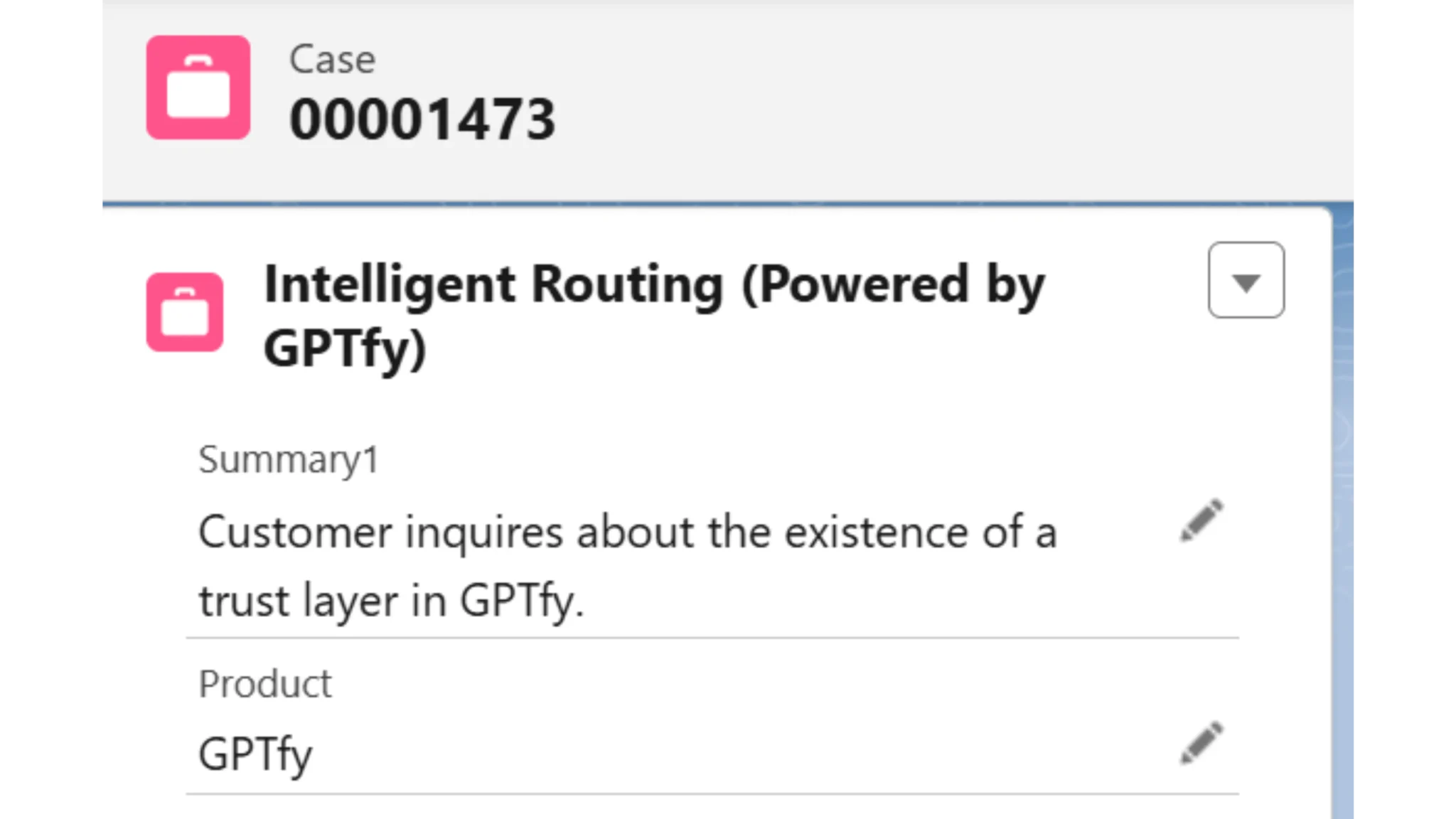
Here's what happens behind the scenes when a customer emails a question to your support address:
- Initial Case Creation: The system creates a standard case with the email content, showing up in your Salesforce case queue
- Intelligent Processing Begins: As soon as the case appears, GPTfy begins analyzing the content, connecting to the AI and RAG model trained on your knowledge base
- Case Enhancement: Within moments, the system:
- Identifies the relevant product or service
- Categorizes the case appropriately
- Determines routing information
- Generates a proposed resolution
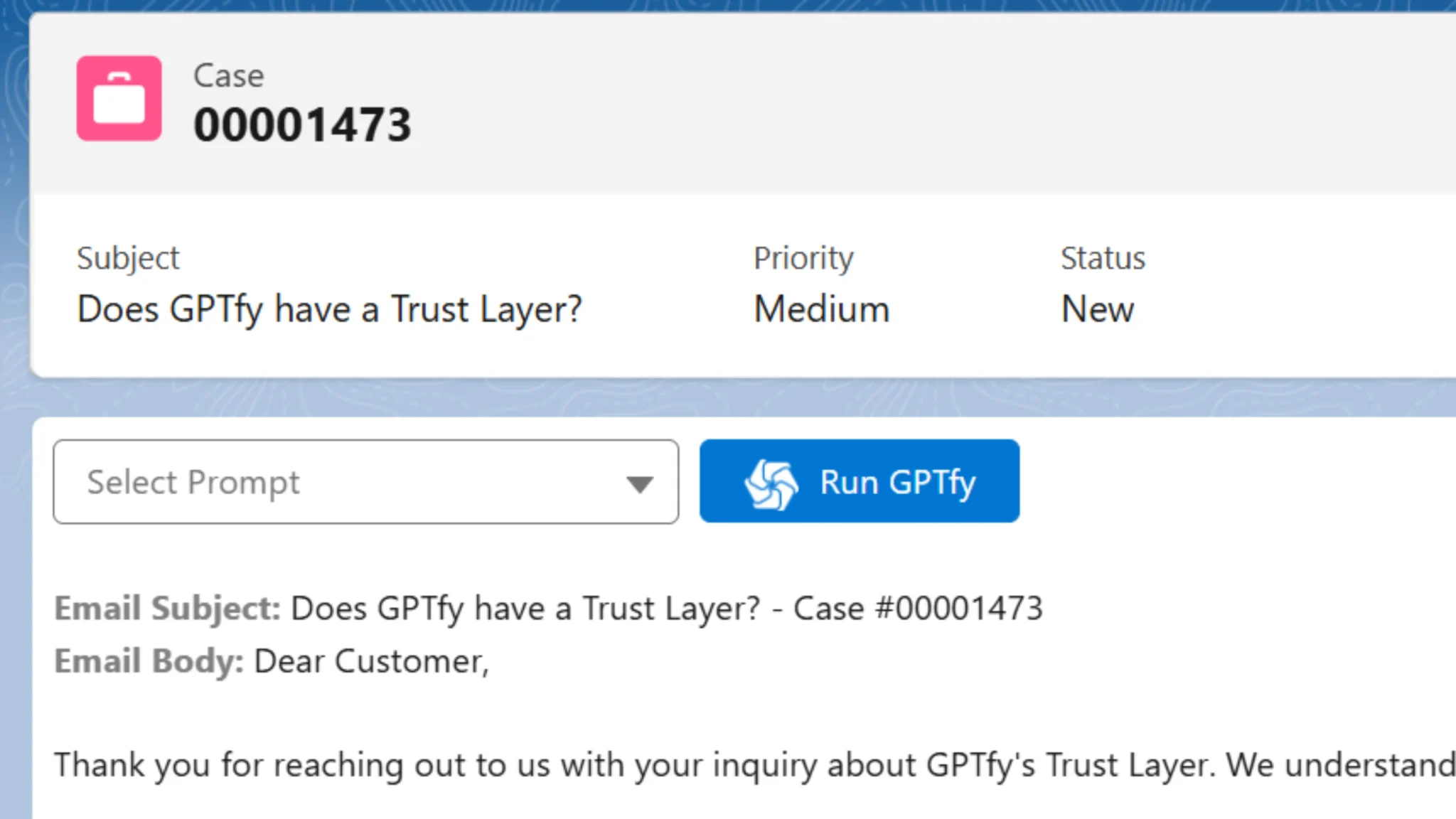
- Automated Response: The system crafts a conversational email that addresses the customer's question using information from your knowledge base
- Personalization: If the email is associated with a contact record, the response includes the customer's name (otherwise, use a generic greeting like "Dear Customer")
In our example, when a customer asked about GPTfy's security layer, they received a comprehensive response explaining GPTfy's capabilities, including granular audit tracking and PII masking – all without human intervention.
Implementation Flexibility and Control
Like a smart assistant that knows when to handle things itself and when to call for help, the AI-enhanced Email-to-Case system can be configured to your exact requirements:
- Selective Automation: Configure which types of inquiries get automated responses and which require human attention
- Keyword and Sender Rules: Set up logic based on specific keywords or sender information
- Queue Management: Automatically route cases that need human review to the appropriate queues
- Knowledge Integration: Train the RAG model on your specific knowledge base to ensure accurate information
This gives you complete control over the automation level. As one support director put it: "It's like having an AI intern that handles the routine stuff but knows when to escalate to the experts."
The Practical Benefits
Implementing AI with your existing Email-to-Case workflow delivers immediate benefits:
- Faster Response Times: Customers receive answers in minutes instead of hours or days
- Consistent Information: Every response draws from your approved knowledge base content
- Workload Reduction: Support agents focus on complex issues requiring human judgment
- Seamless Experience: Customers continue using their preferred communication channel
- Scalability: Handle increasing email volume without proportional staffing increases
One customer reported a 78% reduction in first-response time and a 45% decrease in routine cases requiring agent intervention after implementing this approach.
Before vs After: AI Transformation
| Aspect | Before AI Integration | After AI Integration |
|---|---|---|
| Initial Response Time | 2-24 hours | 2-3 minutes |
| Agent Time on Routine Cases | 65% of workday | 15% of workday |
| Case Routing Accuracy | 70% | 93% |
| Customer Follow-up Questions | 40% of cases | 22% of cases |
Conclusion
Adding AI to your Salesforce Email-to-Case system brings immediate benefits without disrupting your existing workflow. Your customers still use email, but now receive faster, consistent responses – often within minutes instead of hours. Your support team gets freed from routine inquiries while controlling which emails get automated responses.
This practical approach helps you deliver better service while maximizing your team's efficiency.
