Salesforce Topics & AI for Unstructured Data - Complete Implementation Guide
TL;DR:
Salesforce Topics combined with AI (LLMs) automatically tag unstructured data in your CRM with relevant themes. This turns previously unsearchable text from case notes, emails, and transcripts into organized, reportable insights across different record types, helping you track trends, monitor sentiment, and identify patterns without expensive custom solutions.
Not a fan of reading articles? Check out the video here:
---What?
A practical guide on how to use Salesforce Topics combined with Large Language Models (LLMs) to automatically extract valuable insights from unstructured data like case notes, emails, and call transcripts.
Who?
Salesforce admins, business analysts, customer support leaders, and anyone looking to unlock the hidden value in their unstructured Salesforce data.
Why?
To uncover themes, trends, and actionable insights across your organization's communication that business intelligence tools can't detect.
→ Transform messy text data into searchable, reportable intelligence without expensive custom solutions.
What can you do with it?
- Cross-Object Intelligence: Track specific issues (like "claims processing") across different objects and records
- Sentiment Analysis: Automatically tag records containing customer frustration or positive feedback with sentiment journey tracking
- Compliance Monitoring: Identify records mentioning regulatory topics like HIPAA or FINRA
- Operational Insights: Surface records related to specific processes like payments, refunds, or returns
The Problem with Unstructured Data
Picture this: Your Salesforce org is filled with valuable information hidden in case descriptions, emails, call transcripts, and meeting notes. But unlike structured data fields that you can easily report on, this text-based information is essentially invisible to your business intelligence tools.
It's like having gold buried throughout your backyard, but no metal detector to find it.
This is where the combination of Salesforce Topics and LLMs creates a powerful solution using Retrieval Augmented Generation (RAG).
What are Salesforce Topics?
Think of Salesforce Topics as hashtags for your CRM data. They help categorize records in your Salesforce org.
The brilliant thing about Topics is that they work across objects. This means you can pull together completely unrelated records (cases, opportunities, meeting notes) that share a common theme – something that's normally very difficult to do in Salesforce.
How AI Enhances Salesforce Topics
While Topics have been around for years, manually tagging records is time-consuming and inconsistent. This is where LLMs like GPT-4 or Claude come in.
LLMs excel at understanding unstructured text and extracting meaningful information. When combined with Salesforce Topics, they can automatically identify and tag relevant themes across your data.
How it works?
- Content Collection: The LLM reads unstructured data from your Salesforce record
- Theme Analysis: It identifies key themes, sentiment, and important topics
- Automatic Tagging: It applies these as Salesforce Topics to the record
- Cross-Object Visibility: These Topics become searchable and reportable across your org
What's remarkable is that, unlike traditional text analysis, which searches for exact keywords, LLMs understand context. They can recognize that "unhappy with wait times" indicates customer frustration, even if the word "frustrated" isn't used.
Setting Up AI-Powered Topics with GPTfy
GPTfy is an AppExchange product that connects your Salesforce org to AI models (like OpenAI's GPT-4, Claude, or others) using bring-your-own-model capabilities. Here's how you can implement this solution:
- Install GPTfy: Available on the AppExchange and compatible with standard Salesforce editions
- Configure Your AI Connection: Set up your preferred LLM connection
- Create a Topic Generation Prompt: Define what types of information you want to extract
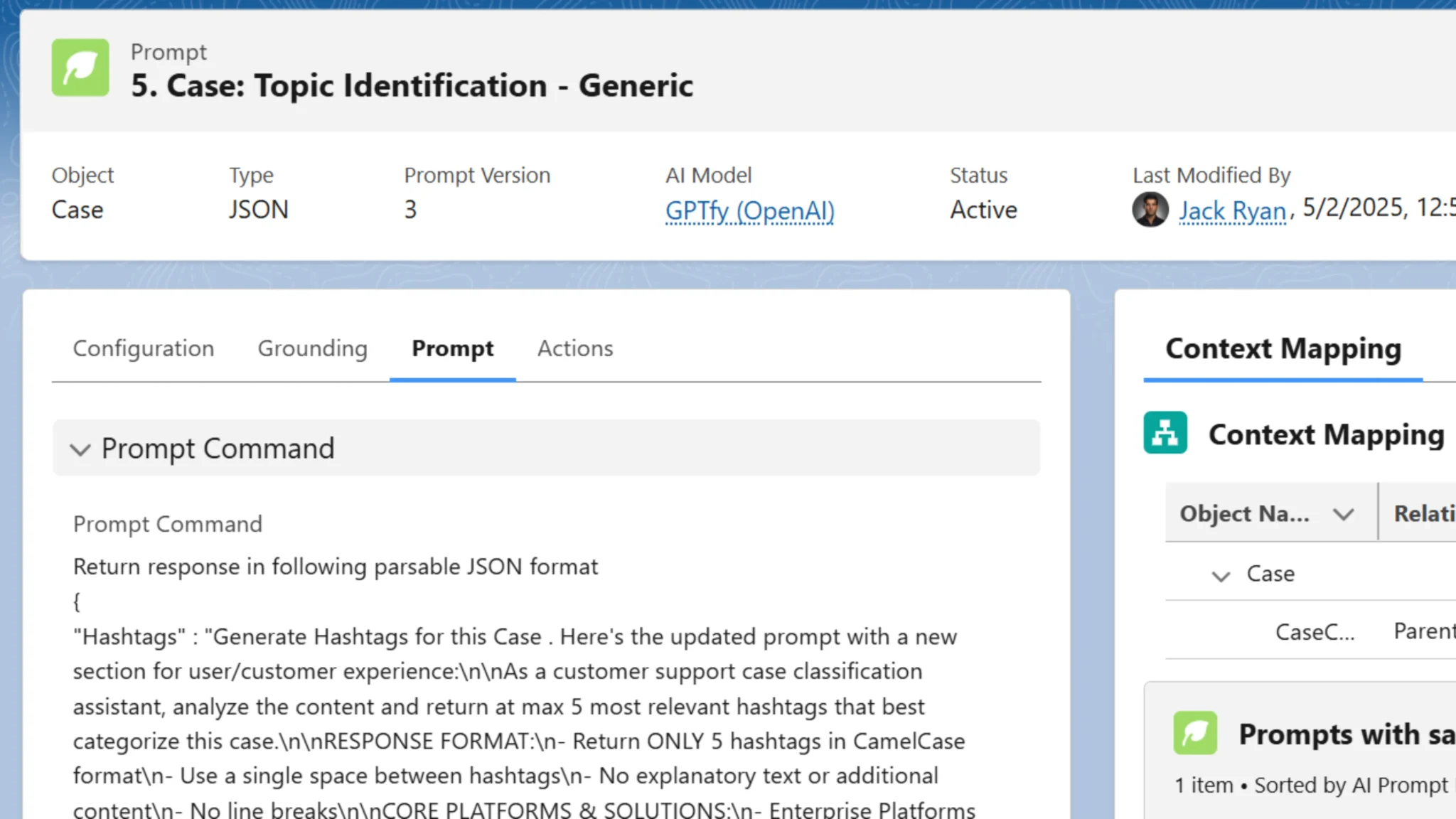
- Deploy to Record Pages: Add the GPTfy component to relevant page layouts
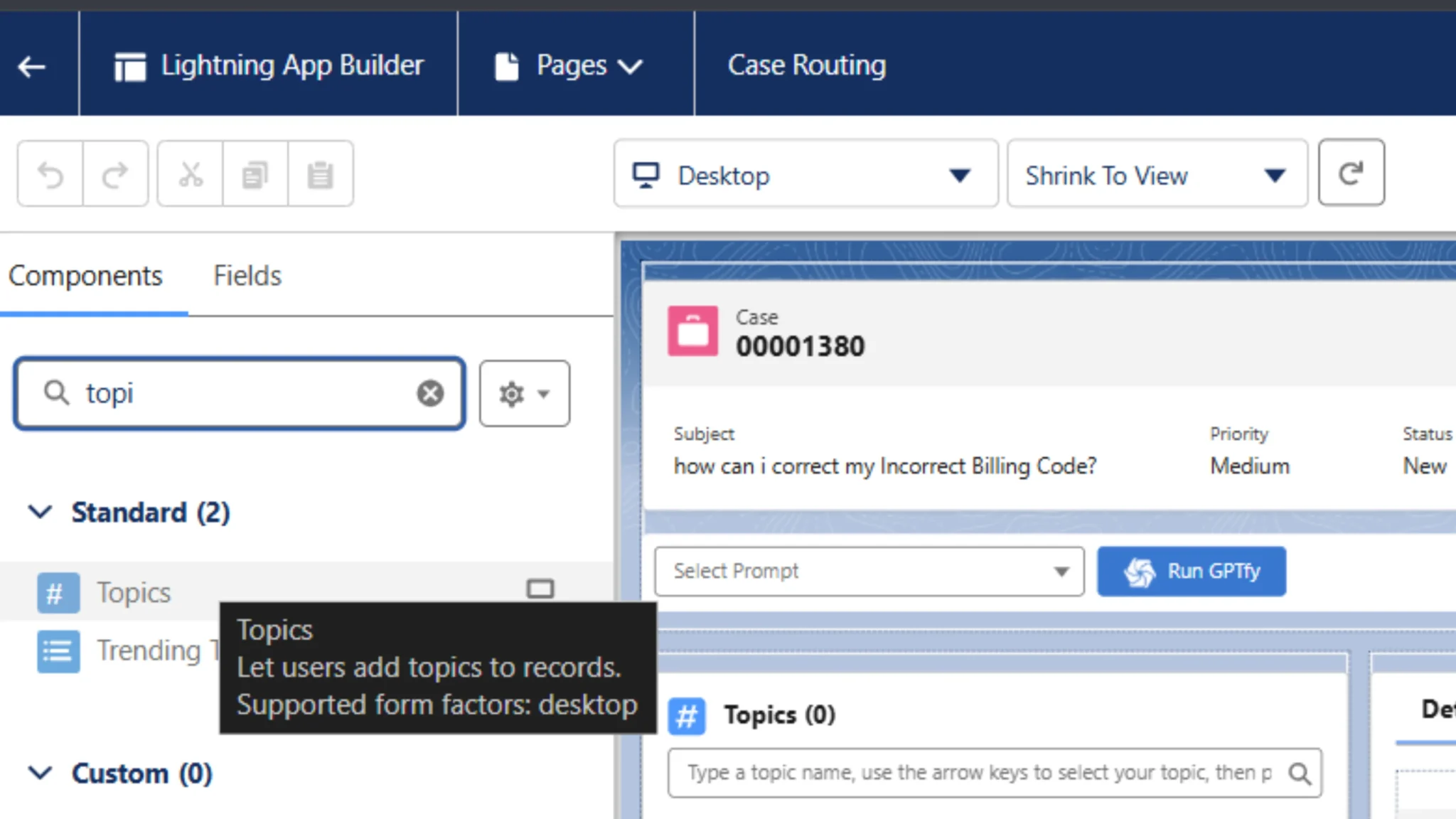
The prompt is crucial—it's where you inform the AI about what to look for. For example:
- Review this record's description, comments, and related emails.
- Identify key themes related to:
- Operational issues (payments, claims, etc.)
- Customer sentiment (frustration, satisfaction)
- Product mentions
- Compliance concerns (HIPAA, FINRA, etc.)
For each identified theme, create a hashtag that would be useful for categorizing this record.
Real-World Implementation
When you run GPTfy on a record, it processes all the unstructured text and returns relevant Topics. For example, on a customer support case about a delayed insurance claim, it might identify:
- BillingQuestion
- ClaimHandling
- HighPriority
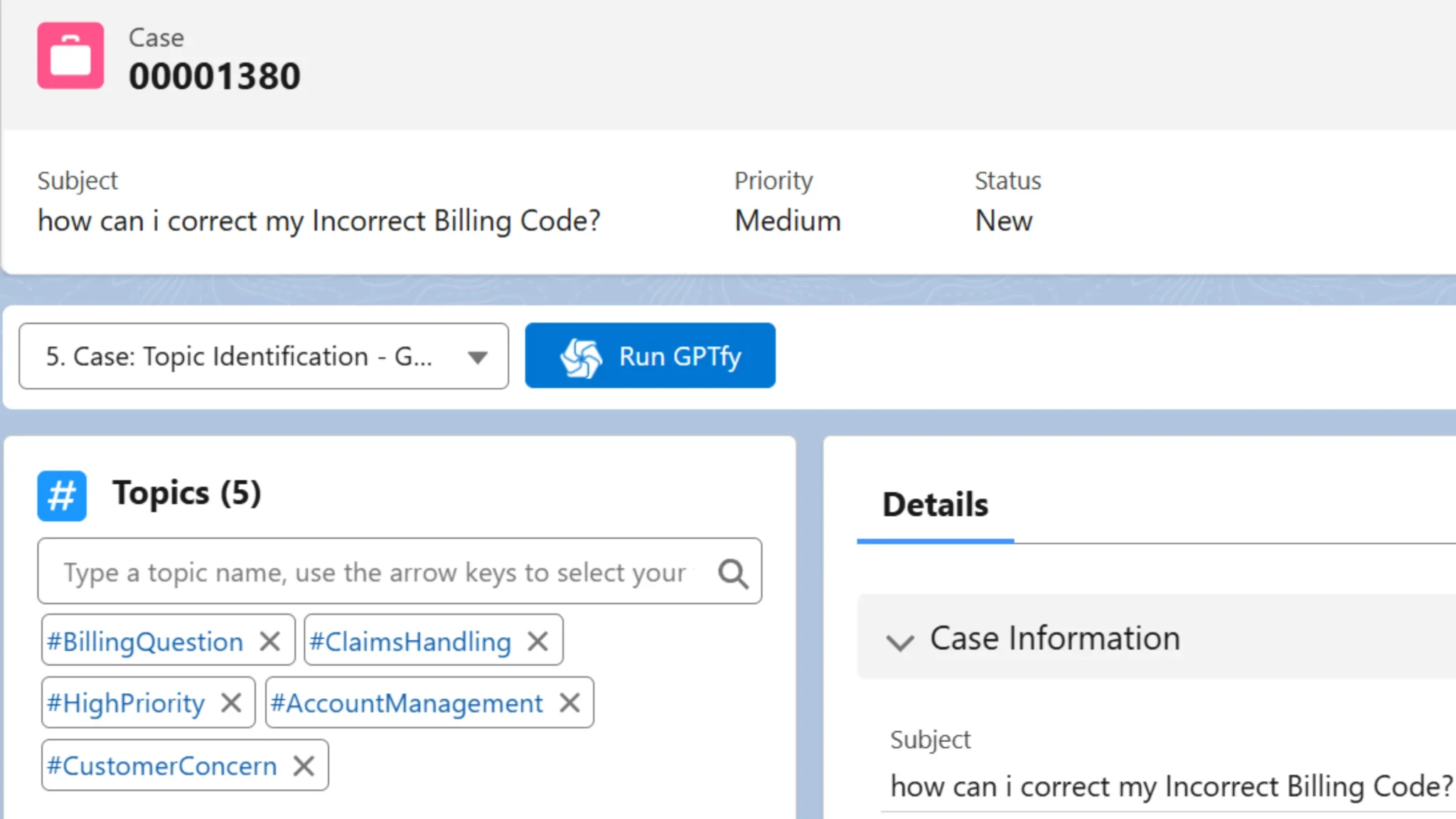
These Topics are then applied to the record automatically. Now, with a single click on any of these Topics, you can instantly see all other records across your org that share the same theme.
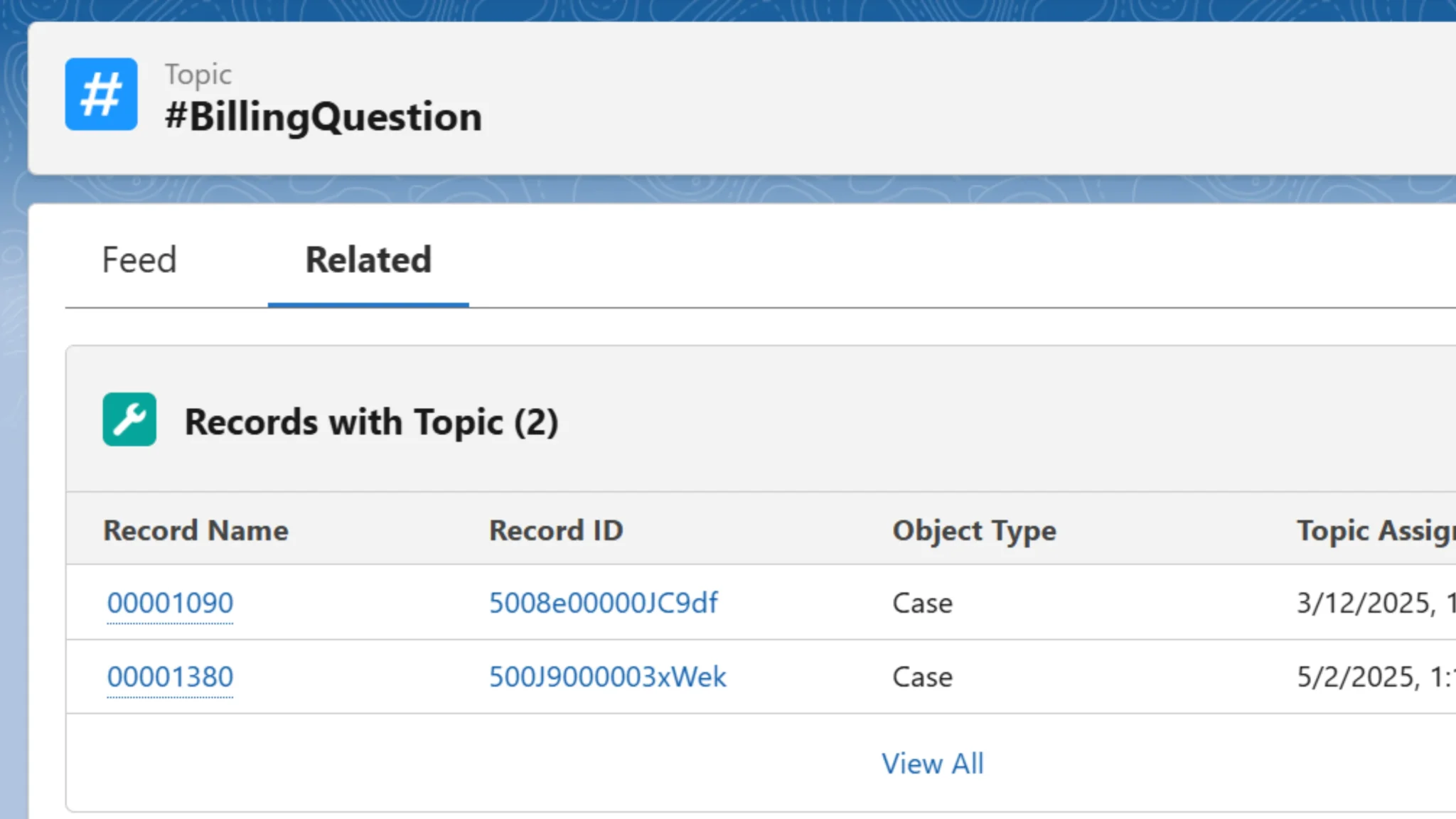
The Business Intelligence Opportunity
Here's where things get really interesting. Topics are stored in a separate object in Salesforce, which means you can:
- Build Reports and Dashboards: Create reports showing which topics are trending across your organization
- Export to BI Tools: Pull topic data into external business intelligence systems
- Identify Patterns: Discover correlations between specific topics and business outcomes
- Track Emerging Issues: Monitor how certain topics trend over time
Imagine being able to see that mentions of "#PaymentDelays" have increased by 35% this quarter, or that cases tagged with both "#NewYorkOffice" and "#SystemOutage" have a 70% lower satisfaction score. These insights were previously impossible to extract on a large scale.
Key Advantages and Limitations
Advantages:
- Out-of-the-Box Feature: Topics are native to Salesforce, no custom objects required
- Cross-Object Functionality: Unlike traditional fields, Topics work across different object types
- Quick Implementation: Deploy this solution in days, not months
- Low Cost: GPTfy's bring-your-own-model approach keeps costs manageable
- Scalability: Process thousands of records automatically
Limitations:
- Topic Limit: Maximum of 100 topics per record
- Object Support: While most objects support Topics, some (like message transcripts) do not
- AI Model Access: Requires an API connection to an LLM
Conclusion
Combining Salesforce Topics with LLMs transforms how organizations extract value from unstructured data in their CRM. This integration enables teams to automatically categorize information across different record types, uncover hidden insights, and track emerging trends without extensive customization.
By implementing this solution through tools like GPTfy, businesses can quickly turn previously invisible text data into actionable intelligence, improving their ability to understand customer sentiment, monitor compliance issues, and identify operational patterns—all using native Salesforce functionality enhanced by AI.
Ready to unlock insights from your unstructured data? Book a demo to see how GPTfy can automatically categorize and analyze your Salesforce text data across any object.
Want to learn more?
View the Datasheet
Get the full product overview with architecture details, security specs, and pricing — with a built-in print option.
Watch a 2-Minute Demo
See GPTfy in action inside Salesforce - from prompt configuration to AI-generated output in real time.
Ready to see it with your data? Book a Demo
