4 Key Areas of Salesforce AI Architecture - Complete Implementation Guide
Not a fan of reading? Watch this video instead
## What?Learn the key concepts and understand the process for integrating Salesforce and AI from an architecture point of view.
Who?
If you're a Salesforce admin, business analyst, data architect, or anyone involved in enhancing their Salesforce ecosystem with AI capabilities to drive business insights and efficiencies.
Why?
Aim of the article is to help you understand how to effectively approach Salesforce and AI projects and implementations.
What can you do with it?
You can use these key concepts and processes to bring Gen AI to your Salesforce org.
Let's see the 4 Key areas one by one that you can help you implement AI in Salesforce.
Data Context Mapping
The first is all about data context mapping. The idea here is what information from Salesforce you are extracting and sending to AI for processing and getting back.
Standard, Custom & Managed Package Objects
Context mapping capabilities let you extract information from standard, custom, and managed package objects.
Example:
With GPTfy, you can map data from Salesforce custom objects and manage package objects to ensure that your AI models have a comprehensive context for processing. For instance, you can configure mappings with custom fields like 'Customer Satisfaction Score' or 'Product Preferences' to fine-tune your AI model's outputs.
External Objects
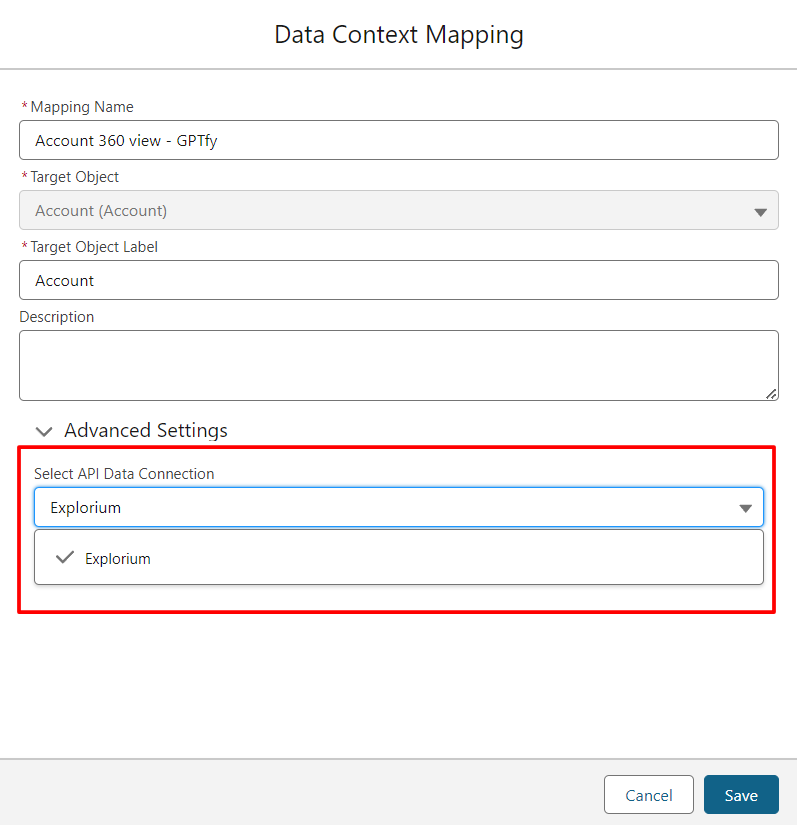
You may have external objects from which you want to bring external data to your Salesforce Org and use Gen AI.
Example:
Integrate external objects by connecting your Salesforce org with SAP or Oracle databases using GPTfy or OData-compliant sources.
This allows your AI models to access and process a broader range of data, such as financial records or inventory levels, enhancing the overall decision-making.
Specific Records
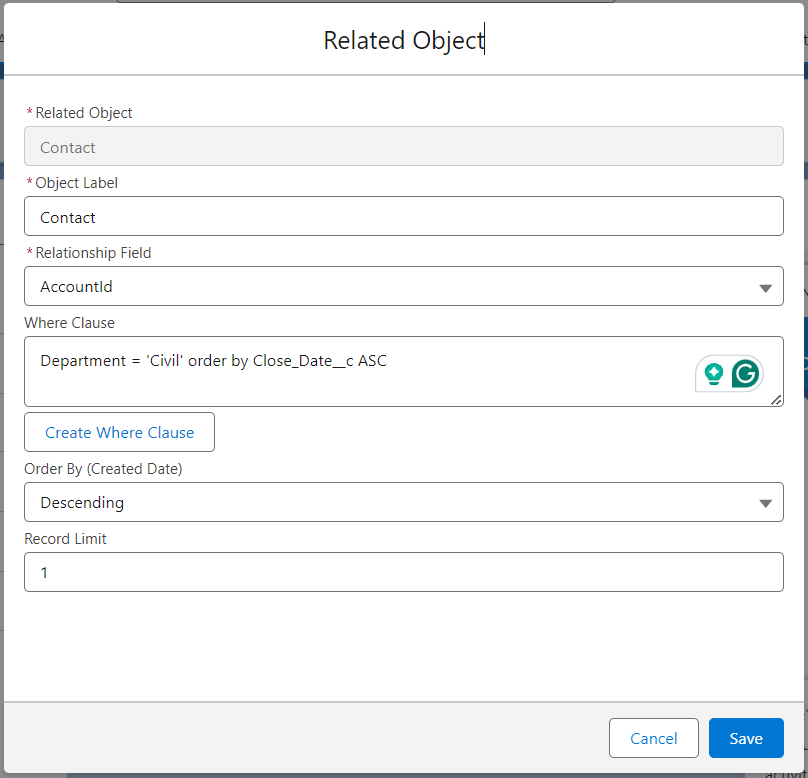
You might want to send particular records and have AI's intelligence to filter out. You might have specific records, like a count of all the opportunities that are not closed or closed-lost for account 360.
Example:
GPTfy enables you to use specific queries to filter and send only the most relevant records to your AI model.
For example, you can create a filter to send only open opportunities from high-value accounts, ensuring that the AI analysis focuses on the most impactful data. More details can be found in Specific record filtering.
Specific Field Values
What specific field values can you send to add more context?
Example:
Define and map specific field values with GPTfy to improve the accuracy of your AI processing.
For instance, you can map fields like 'Last Purchase Date' and 'Lifetime Value' to provide contextually rich data to your AI models, enhancing predictions and insights. Learn how to configure merge fields.
Salesforce Prompt Engineering
The second part of the key area is prompting; now you have all the data you need to get a contextual response from the Gen AI.
Now, you have to think about prompt writing and grounding.
Prompt Instructions Grounded with Salesforce
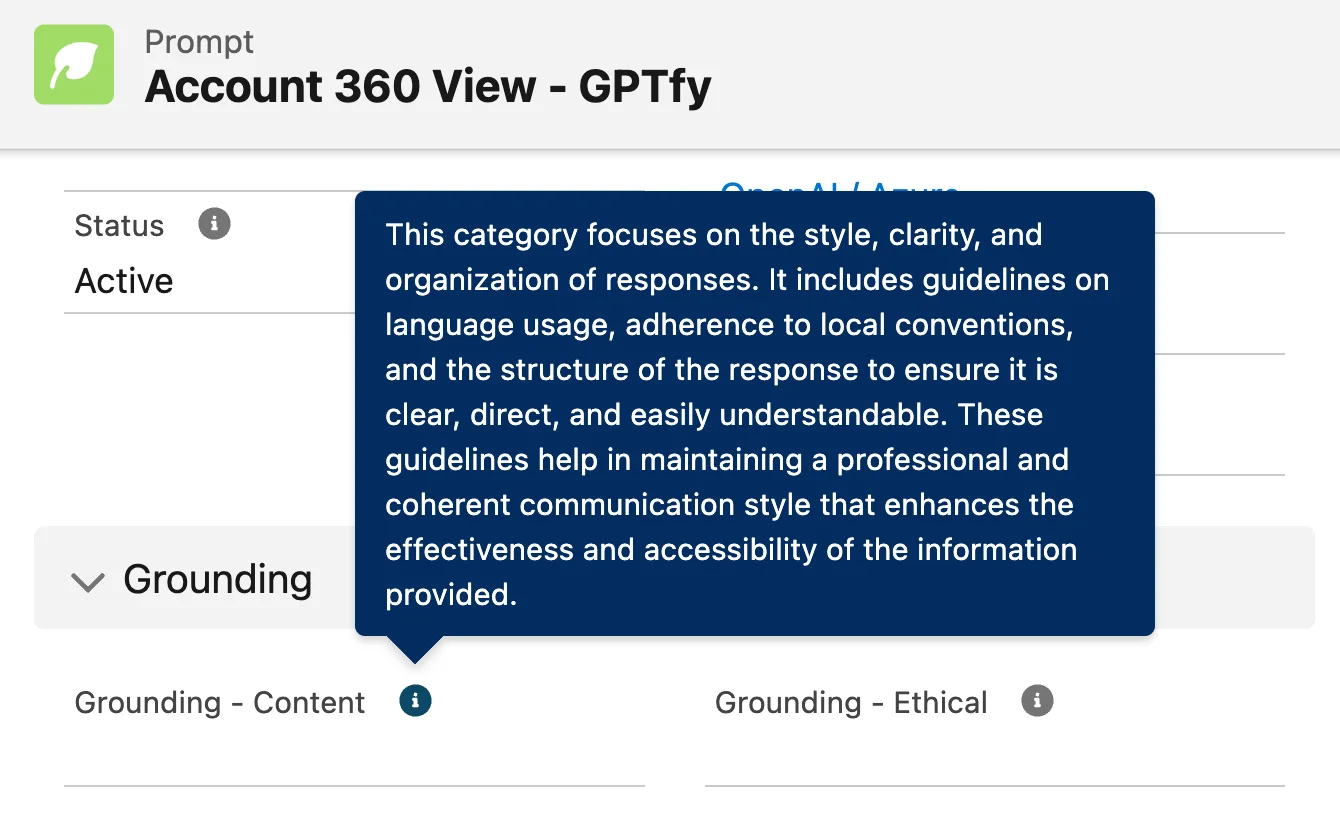
Detailed guide on setting dynamic grounding rules for AI prompts in Salesforce.
You can give prompt instructions and ground them with a Salesforce field or data to get a personalized response.
Example:
With GPTfy, you can generate an email prompt in Salesforce that embeds the recipient's first name and relevant account details directly into the AI prompt. This ensures personalized and contextually accurate responses. For a step-by-step guide, see configure-prompt-catalog.
Grounding Rules for Ethical, Bias, & Hallucination Protection
AI is great, but With AI, you have to think about ethics, bias, toxicity, and hallucination using Retrieval Augmented Generation (RAG). And, You can add grounding rules, telling AI to respond only based on the information provided. Do not make assumptions or come up with your versions of truth to eliminate bias or hallucination.
Example:
Use GPTfy to set up ground rules that ensure your AI responses are ethical and free from bias. For instance, you can instruct the AI to avoid making speculative statements and to base its responses solely on verified data from Salesforce records.
You can reduce hallucinations by changing the temperature setting in the AI models. Lower temperatures give more realistic answers.
AI Request/Response Handling
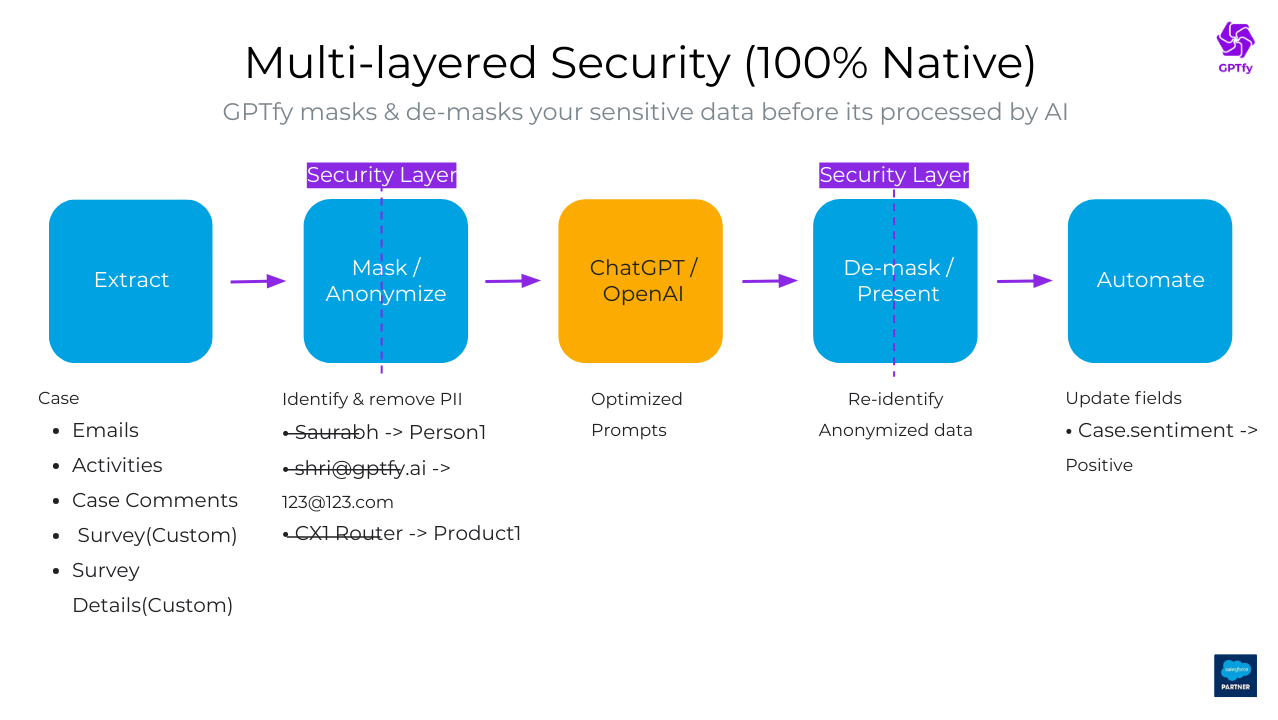
Multi-layered Security
The third part is AI, the request-response. Now, all of this information is extracted from Salesforce. So you have to make sure that your data, your customer's data, doesn't end up in the AI models.
For this, now you have to think about having a security layer or a trust layer.
Sensitive Data Masked Before Sending to AI Models/LLMs
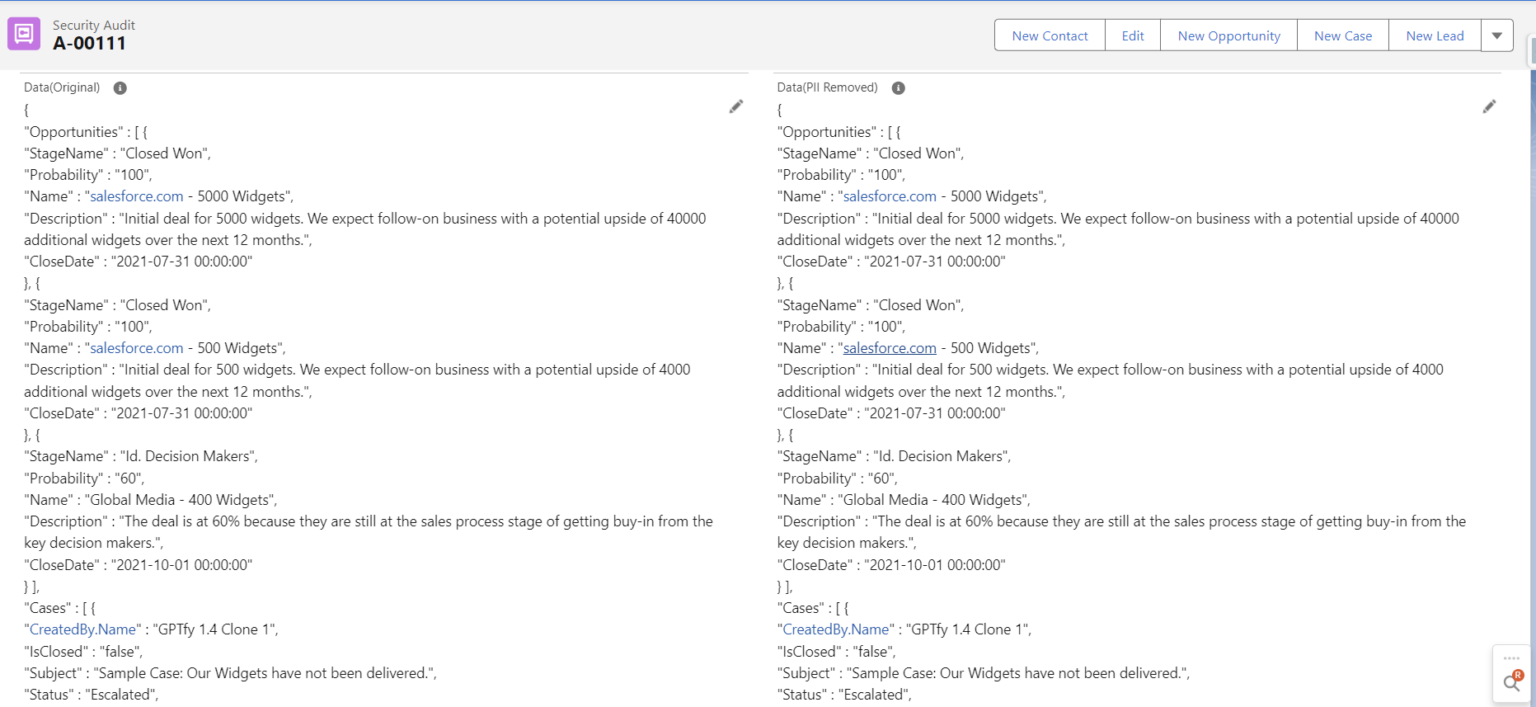
Security Audit You must mask information like first names, last names, date of birth, SSN, license numbers, policy numbers, etc., before sending it to AI through the GPTfy Security Layer. AI doesn't care if the First Name is First instead of Saurabh; as long as it has a context that the First Name is "First," it will work fine.
Example:
GPTfy's security layer masks personal data such as email addresses and SSNs before sending it to AI models. This ensures compliance with data protection regulations while allowing your AI to process the necessary information.
De-mask / Re-inject Relevant Data Back Before Presenting to User
Once the response comes back, you need to de-mask or re-inject that PII so that when it's presented, your user knows what the context is.
Example:
GPTfy handles the de-masking process by re-injecting sensitive data into the response before presenting it to users. This will help your team have the full context needed for decision-making while maintaining data privacy.
Salesforce + AI Automation
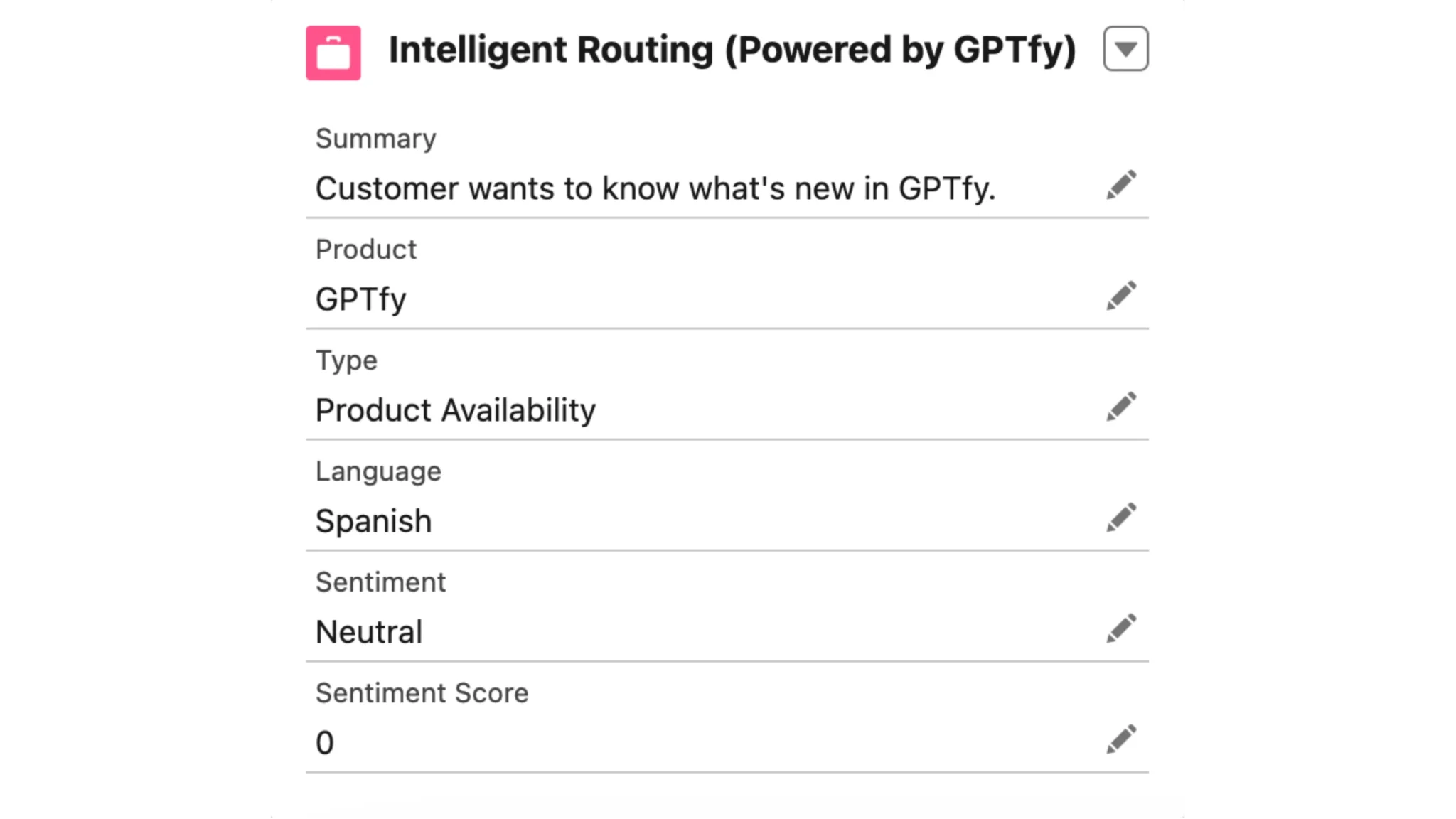
Now, you have your data, prompts, grounding, and security layer in place, and with these, you can bring AI to your Salesforce, but you want to think about the automation — how AI can create tasks, assign agents, update case summaries, give account 360 and more.
That's why you need to think about automation with AI in Salesforce.
Update Fields on the Record with AI Response
You might want your AI solution to update the response in one or more fields.
Example:
Automatically update case summaries and account details based on AI-generated insights using GPTfy's flow integration.
For instance, you can configure your system to update the 'Next Action Date' and 'Priority Level' fields based on AI recommendations. Check invoke-gptfy-via-flows for more details.
Invoke Salesforce Flows and Triggers
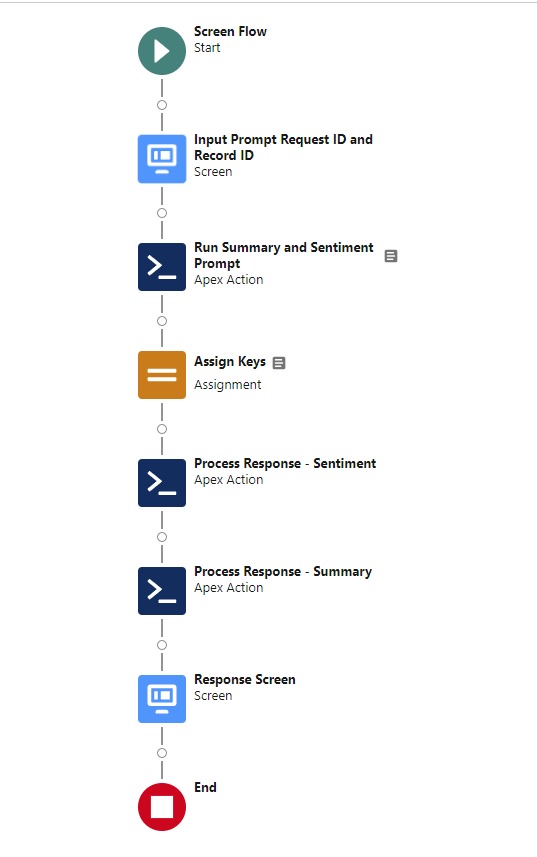
Security Audit
You can call the AI actions from flows and triggers, ensuring automation without writing code.
Example: With GPTfy, you can trigger AI responses directly from Salesforce flows to automate processes like sending follow-up emails or creating new tasks, all without manual intervention.
Create Tasks, Events, or Other Records
Based on AI responses, automate the creation of tasks, events, or other records.
Example:
GPTfy can automatically generate new tasks and events based on AI outputs, ensuring timely follow-ups and action items are created without manual input.
For example, an AI response indicating a customer concern can automatically create a high-priority task for a sales rep.
Connect AI with an Einstein chatbot or External Systems
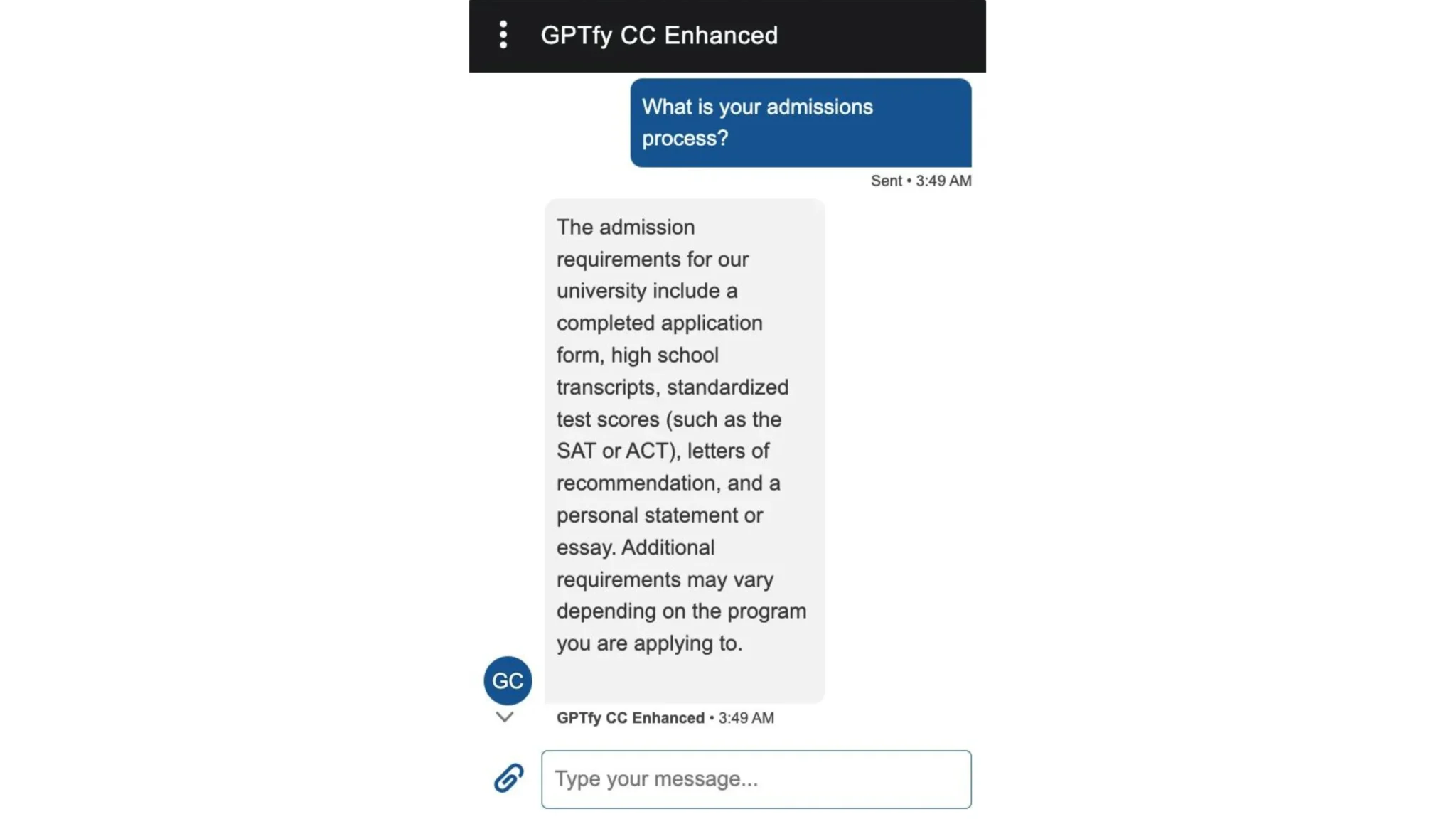
Expose this capability of AI plus your Salesforce-grounded data securely across various endpoints, like chatbots or community websites.
Example:
You can enhance your Einstein Chatbot with GPTfy to lower case requests by answering the most commonly asked questions, allowing your agents to focus on higher-priority cases.
This integration ensures that your chatbot provides accurate, AI-driven responses while reducing the workload on your support team.
TL;DR / Summary
To effectively approach Salesforce and AI projects, focus on understanding four key areas: data context mapping, prompt engineering, request/response handling, and automation.
This conceptual framework helps ensure well-planned and aligned implementations. Use GPTfy to streamline these processes within Salesforce.
Ready to implement AI architecture in your Salesforce org? Book a demo to see how GPTfy handles data mapping, prompting, security, and automation in a unified platform.
Want to learn more?
View the Datasheet
Get the full product overview with architecture details, security specs, and pricing — with a built-in print option.
Watch a 2-Minute Demo
See GPTfy in action inside Salesforce - from prompt configuration to AI-generated output in real time.
Ready to see it with your data? Book a Demo
