AI for Salesforce Einstein Chatbot - A Complete Implementation Guide
What?
In this article, you will learn why AI with Einstein Chatbot is the next thing, what use cases you can solve, and how to implement or think about it.
Who?
Salesforce admins, customer support leaders, CIOs, and business decision-makers want to bring AI into the Salesforce Einstein chatbot to improve the customer experience.
Why?
If you want to avoid your chatbot being a chat block in your customer's journey.
What can you do with it?
Improve customer experience with the Salesforce Einstein Chatbot, reduce the number of case tickets created, and let service reps focus on higher-priority cases.
Salesforce Einstein Chatbot with AI vs. without AI
| Feature | Salesforce Einstein Chatbot | Salesforce Einstein Chatbot + AI |
|---|---|---|
| User Interface | Menu-driven | Conversational |
| Language Support | Limited | Multi-lingual |
| Personalization | Limited account info | Account-specific & contextual |
| Intent Detection | Rule-based | AI-based |
| Keyword Identification | Limited or none | AI-based for follow-up |
| Flexibility | Rigid responses | Adaptive responses |
As the table shown above, regular Einstein chatbots are quite rigid. In contrast, AI offers a lot of flexibility. You can train it according to your business requirements, and it can answer specific questions related to the user.
You can use GPTfy with the Salesforce Einstein Chatbot Enhanced version.
Let's review some use cases you can solve with Einstein Chatbot today.
Use Cases of Salesforce Einstein Chatbot and AI
Intelligent Case Resolution and Case Routing
When you integrate Einstein Chatbot with AI or GPTfy, you can get a chatbot to answer your customer's common queries or challenges.
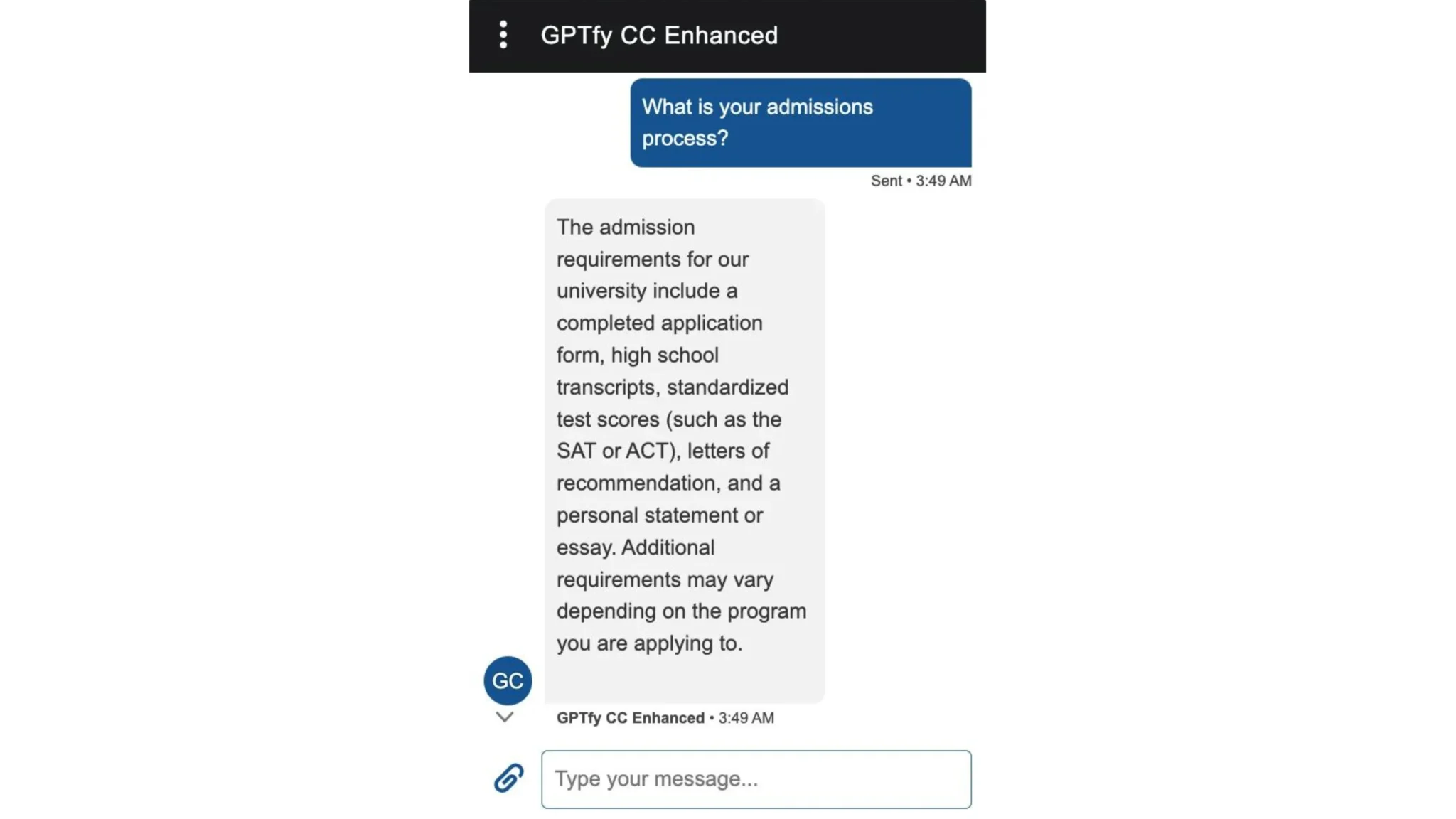
How it works?
Let's take the example of University agents who often get asked about the admission process. Now, they do have this information in the FAQs, KB, or PDFs; now, AI can go through this and answer the question when someone asks it without interference from a human agent.
Along with the case resolution, you can route this to a respective agent with the help of AI and automation.
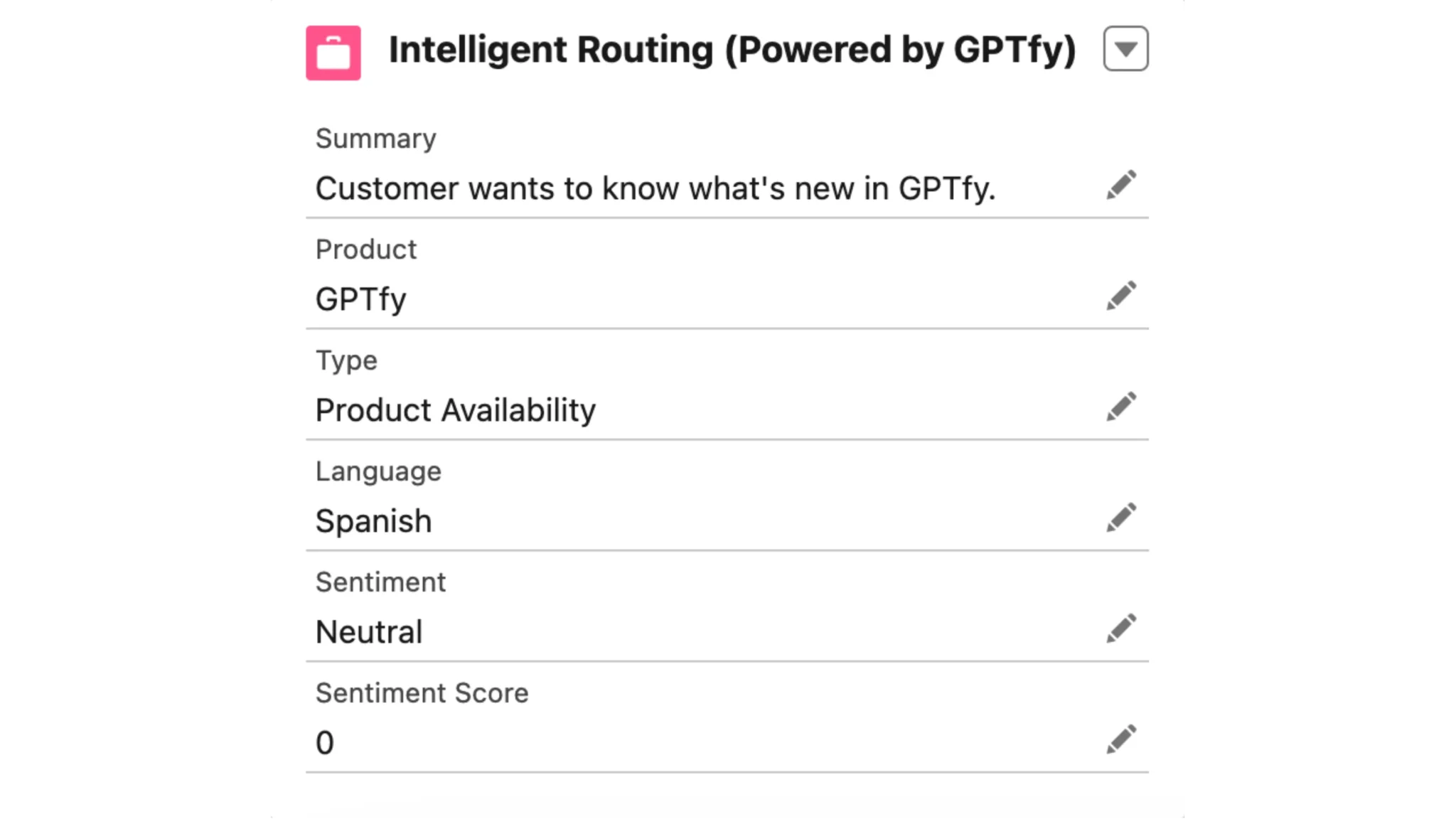
Multilingual Customer Support
If you have customers or students from around the globe and then you would like to answer in their native language to improve the customer experience.
How it works?
The AI-powered chatbot can detect the language of the user's query, translate it, fetch the appropriate response, and then translate it back to the user's language. It enables global support across different languages and cultures.
Personalized Interaction with Users
For example, If you run a subscription-based business or a university, AI can answer basic customer queries such as renewal dates, grades, fees, and due amounts. This will allows human reps to focus on the higher priorities.
How it works?
AI can securely access specific customer data from Salesforce and provide personalized responses about account details, such as courses taken, grades received, fees paid, subscription details, and more.
Contextual Conversation Handling
When a chat is closed, or a new question is asked, the chatbot loses context, and the user may have to repeat the issue. AI in your chatbot can avoid this by maintaining a contextual conversation with users.
How it works?
The chatbot maintains context throughout the conversation, allowing users to ask follow-up questions without repeating information. It can provide more detailed responses based on previous queries.
In addition to these use cases, with GPTfy or any AI model you choose, you can perform sentiment, intent, and root cause analysis, understand and respond to customers' needs, and send a personalized email draft to improve the customer experience.
Steps to bring AI in your Salesforce Einstein Chatbot
If you plan to bring any technology, you should not have a big bang boil-the-ocean approach; instead, start small.
Here's how you can get the most from this approach without burning millions of dollars and still failing.
Step 1: Start with Basic Chatbot Functions
- Implement a basic chatbot that can answer frequently asked questions (FAQs)
- Use AI to provide more conversational responses and improve user experience
- Optimize existing content for AI models and RAG (Retrieval-Augmented Generation)
- Set up intent detection to create cases from chat conversations when necessary
- Enable redirection to live agents when the chatbot isn't sufficient
Step 2: Enhance Chatbot with AI and RAG
- Start training your RAG model with product-specific information
- Feed the RAG model with data from knowledge articles, product brochures, and other documentation
- Implement guardrails to reduce the risk of AI hallucination
- Have subject matter experts (SMEs) validate the accuracy of AI-generated answers
- Lower the AI model's temperature and improve the quality of content fed to RAG models
Step 3: Implement Advanced Automation and Integration
- Integrate data from third-party systems using OData or other methods
- Utilize tools like GPTfy for native masking and security layers
- Implement a prompt builder for more sophisticated interactions
- Integrate with other systems using APIs, MuleSoft, or Data Cloud as needed
In the upcoming release, you can use GPTfy with Data Cloud.
Challenges in AI and Salesforce Einstein Chatbot Implementation
Scope and Resource Management
- Avoid getting sucked into overly complex implementations or large-scale data projects.
- Be prepared for the process to take several weeks to months, depending on the complexity.
- Budget time and resources accordingly, especially for content optimization and knowledge integration.
Content and Knowledge Management
- Dedicate resources to improving existing FAQs and optimizing content for AI models.
- Continuously update and refine the knowledge base to enhance chatbot responses.
- Ensure a balance between automated responses and human intervention when necessary.
- If you have a data problem, then fix it first and then focus on bringing AI.
Security, Privacy, and Compliance
- Implement a Multi-Layer Security Approach: Use a trust layer like the one in GPTfy to ensure robust protection of your data and systems.
- Limit AI Access: Provide AI with only the necessary information to function effectively, reducing potential data exposure.
- Regular Security Audits: Conduct frequent security checks to identify and address potential vulnerabilities.
- Data Retention Policy: Establish and adhere to a clear data retention policy, including regularly deleting security audit logs per your guidelines.
- User Feedback Loop: Encourage users to provide feedback on AI responses, which will help you monitor accuracy and ethical compliance.
- Implement Grounding Rules: Set up prompt grounding and rules to minimize AI hallucinations and prevent inappropriate or toxic responses.
- Follow Best Practices: Stay updated with and implement industry-standard AI security and privacy best practices.
AI Performance and Accuracy
- Be aware of AI hallucination risks and implement strict validation processes.
- Ensure SMEs are available to validate the correctness of AI-generated answers.
- Continuously test validate, and improve the chatbot's performance.
Integration and Technical Complexities
- Be prepared for potential complexities when integrating with external systems.
- Implement proper security measures for accessing external data.
- Ensure compatibility with existing systems and data structures.
Stakeholder Management and Value Demonstration
- Manage stakeholder expectations and maintain interest throughout the project.
- Demonstrate value at each stage of implementation.
- Balance immediate benefits with long-term improvements.
TL;DR / Summary
AI integration with Einstein Chatbot can significantly improve customer support.
Key use cases include intelligent case resolution, multilingual support, and personalized interactions.
Implementation involves three main steps:
- Start with basic chatbot functions
- Enhance with AI and RAG (Retrieval-Augmented Generation)
- Implement advanced automation and integration
Challenges include avoiding complexity, managing scope, and ensuring accuracy.
Focus on pragmatic implementation, continuous improvement, and demonstrating value at each stage.
