Access Salesforce Data & CPQ in Slack.

average time to get back into a productive workflow after switching between apps (Qatalog and Cornell University, 2021)
Deals move in Slack. CRM data is stuck in Salesforce
Reps context-switch 30+ times a day between Slack and Salesforce. Pipeline answers take minutes when they should take seconds.
Per rep per day between Slack and Salesforce
Every pricing check, quote update, and pipeline question forces reps out of their deal conversation and into a separate browser tab.
“It takes them 8 minutes to enter an order. With this, it now takes 2. It's time saved. I think that's where the ROI is in my head.”
Technical Architect, Fortune 500 Manufacturing
Accelerate deals with AI for CPQAverage time to answer a pipeline question
Managers ask pipeline questions in Slack. Reps open Salesforce, run reports, copy data, paste into Slack. The answer is stale before it arrives.
“Liked the easy and click/no-code way to configure GPT LLMs on any Salesforce object and go-live in days.”
Gurditta Garg, Chief Salesforce Evangelist, Motorola
Automate with Flow IntegrationTrail for Slack-based deal decisions
Pricing approvals, discount negotiations, and deal decisions happen in Slack threads. None of it logs to Salesforce for compliance review.
“The implementation was smooth and the results exceeded expectations.”
Rishi Golyan, Salesforce Consultant, Algocirrus
Secure this with Audit TrailsThe Problem: Reps Context-Switch 30+ Times a Day Between Slack and Salesforce
CPQ Configuration Requires Salesforce - But Deals Move in Slack
Configure CPQ quotes in Slack with natural language. No tab-switching. See how reps automate follow-ups from conversations.
Pipeline Answers Take Minutes When They Should Take Seconds
GPTfy's Slack bot returns Opportunity and Account data instantly. Watch deal coaching in action.
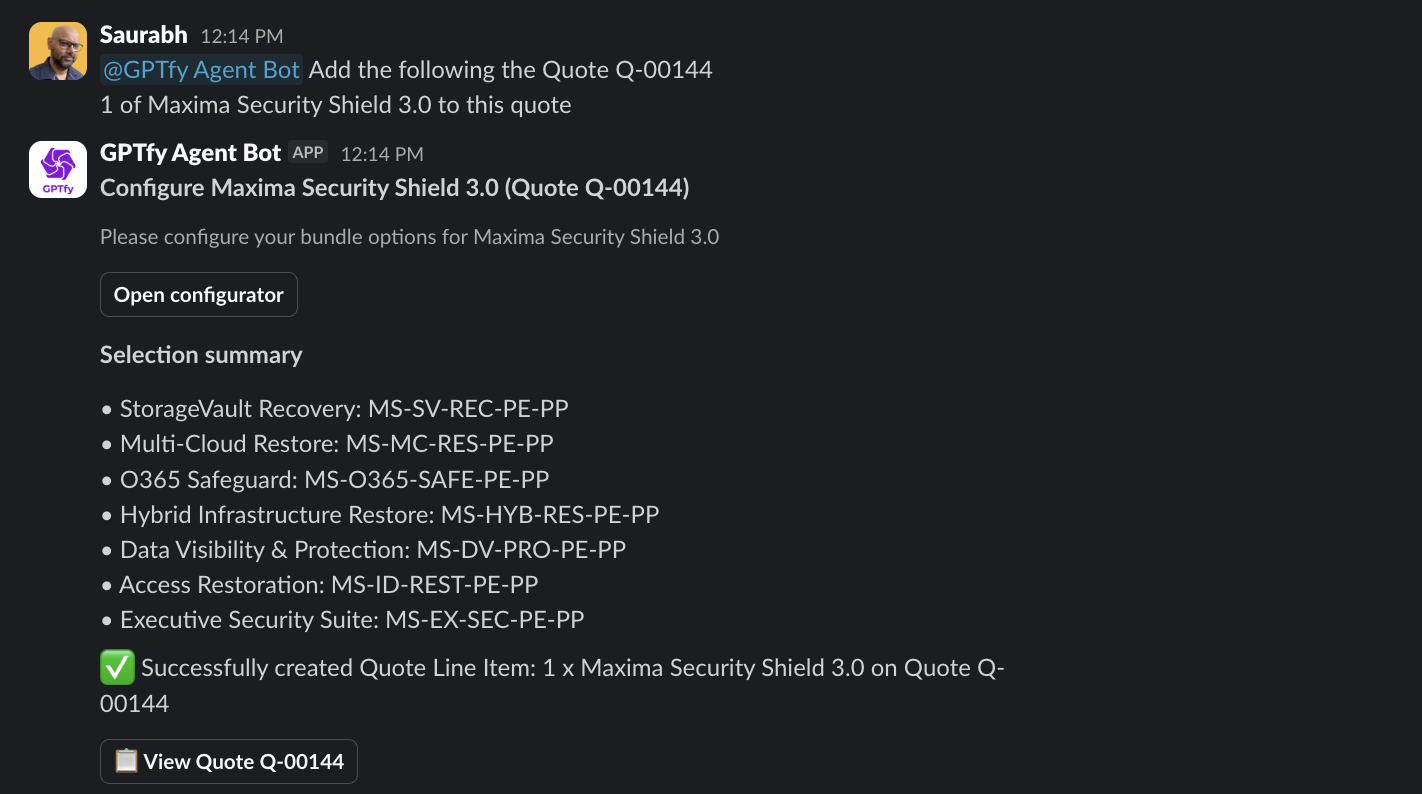
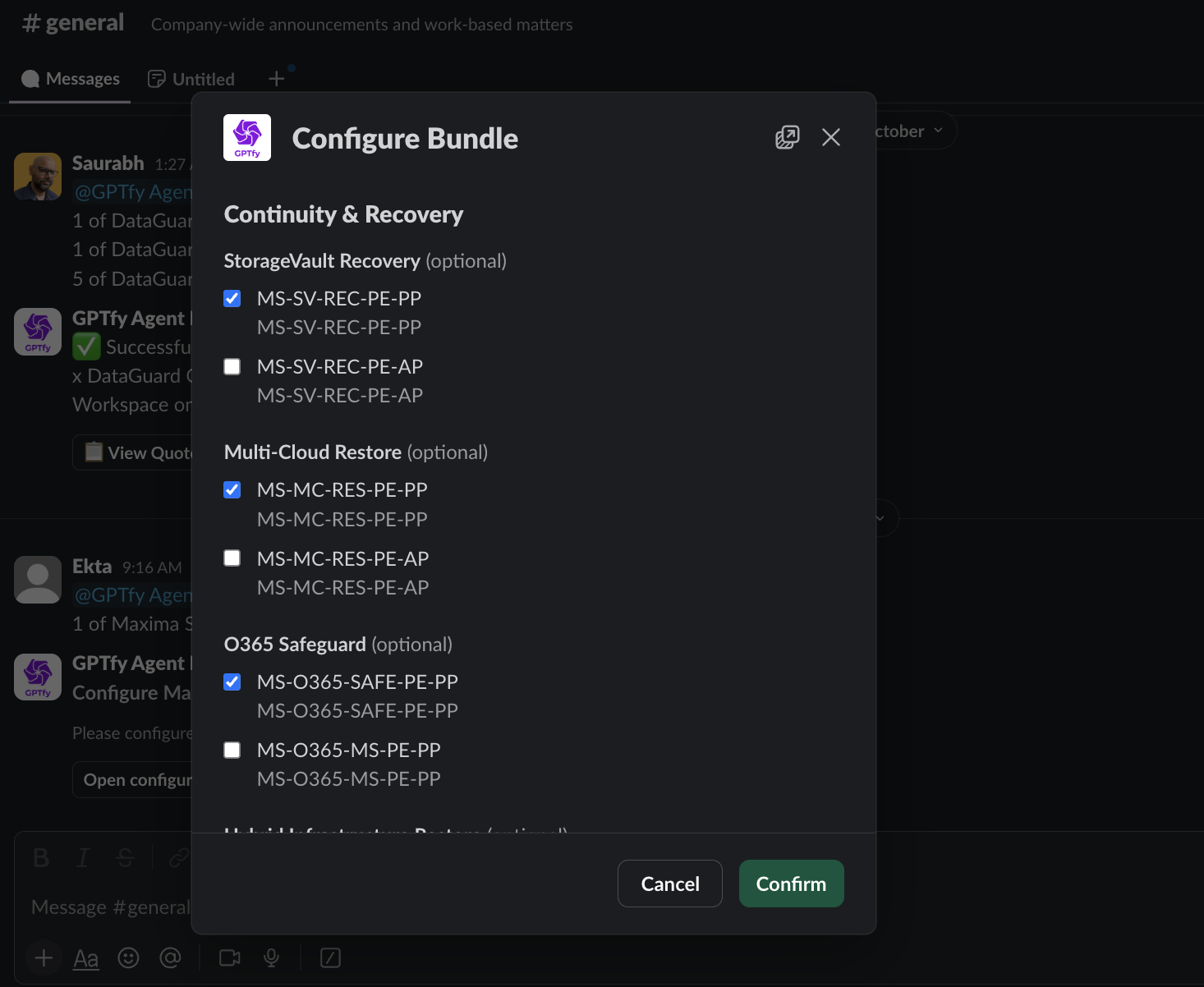
Revenue Teams, Accelerate Deal Velocity
Instant Pricing & Availability Checks
Check pricing and availability from Slack. Get instant answers to accelerate deal velocity.
Collaborative Quote Workflows
Share CPQ configurations, review pricing, and get approvals inside Slack. See how teams automate follow-ups.
Operations Teams, Streamline Quote Approval
Automated CPQ Workflows in Slack
Approve quotes and escalate deals directly from Slack notifications. Monitor sentiment trends across channels.
Audit Trail & Compliance
Every Slack action logged with full audit trails. Changes sync to Salesforce automatically.
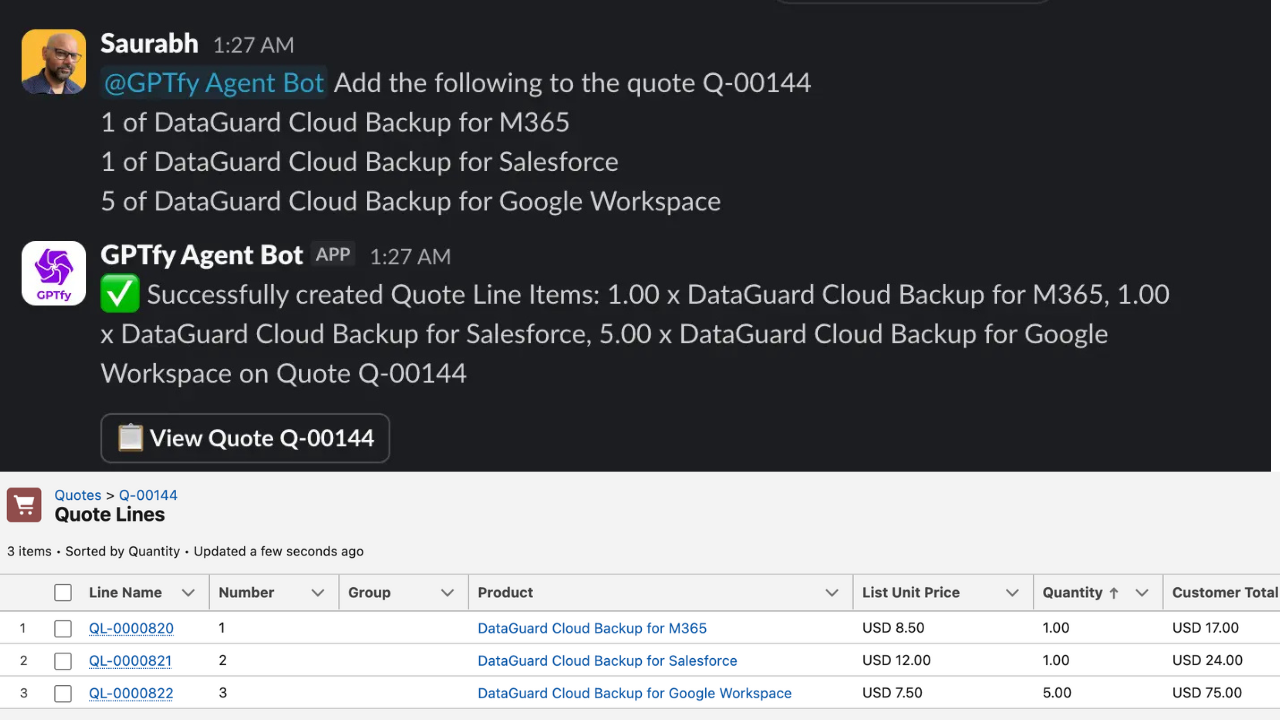
Why Choose Slack Integration
Full CPQ Functionality in Slack
Configure quotes, apply pricing rules, check product availability, and manage bundling - all through Slack conversations.
50% Faster Quote Generation
Eliminate context switching. Generate CPQ quotes in Slack without opening Salesforce. See deal coaching in action.
Real-time Salesforce Sync
All CPQ actions, data queries, and updates in Slack instantly sync to your Salesforce org with complete audit trails.
Powerful Capabilities
Ask GPTfy Bot in Slack
Ask the GPTfy bot questions about Salesforce data, CPQ pricing, or quote configuration using natural language.
AI Validates & Authenticates
AI validates your Slack identity, authenticates against Salesforce, and ensures proper security via zero-trust access controls.
Access CRM & CPQ Data
AI retrieves data from Salesforce or executes CPQ operations like quote configuration, pricing checks, and product bundling.
Get Instant Responses
Receive formatted answers, CPQ configurations, or data summaries in Slack. All changes automatically sync to Salesforce.
Key Takeaways
- Full Salesforce CPQ operations in Slack — configure quotes, apply pricing rules, and check availability via natural language
- OAuth-based authentication validates Slack identity against Salesforce profiles and field-level security
- Every Slack action logs to Salesforce with complete audit trails in AI_Response__c records
- GPTfy Security Layer masks PII before data reaches any AI model during Slack interactions
- Prompt Builder shapes each Slack query to pull the correct Salesforce objects and fields
Frequently Asked Questions
GPTfy integrates Slack with Salesforce CPQ, allowing you to perform CPQ operations using natural language in Slack. You can configure quotes, check pricing, add products, apply discounts, and execute other CPQ functions - all without leaving Slack. Watch our deal coaching demo to see this in action.
Yes, the GPTfy Slack bot can access any Salesforce data you have permissions to view, including accounts, opportunities, cases, contacts, custom objects, and CPQ records. Simply ask questions in natural language, and the AI will retrieve and format the relevant data in Slack.
Use natural language to describe the quote you want to create. For example, 'Create a quote for Acme Corp with 10 units of Product X at 15% discount.' The AI interprets your request, calls Salesforce CPQ APIs with the correct parameters, and returns the configured quote details in Slack. You can also modify existing quotes by describing the changes you want.
Yes, GPTfy uses OAuth-based authentication through Slack. When you interact with the GPTfy bot, it authenticates you through Slack using established OAuth protocols. All Salesforce data access follows your existing security and field-level security settings, and all actions are logged in Salesforce with complete audit trails.
Absolutely! Team members can view and discuss CPQ quotes, pricing, and configurations in Slack channels or direct messages. When approved changes need to be made, any authorized team member can request updates through Slack, which sync to Salesforce in real-time. This creates a collaborative workflow where the quote lives in Slack for discussion but remains synchronized with Salesforce.
You can perform virtually all CPQ operations from Slack: create and configure quotes, add or remove products, apply discounts and pricing rules, check product availability and compatibility, generate pricing scenarios, bundle products, apply promotional codes, check configuration rules, and submit quotes for approval. The AI handles the CPQ API calls based on your natural language requests.
Get Salesforce & CPQ in Slack
Book a 30-minute demo and experience how Slack integration enables CPQ quote configuration and Salesforce data access without leaving your workspace.
Explore More Integrations
WhatsApp + Salesforce AI integration
Telephony
AI-powered call logging and insights
Security Layer
PII masking and audit trails for every Slack AI interaction
Demo: Automate Follow-Ups
Watch AI automate deal follow-ups from Slack conversations
Demo: Deal Coaching
See AI-powered deal coaching with live Salesforce data
